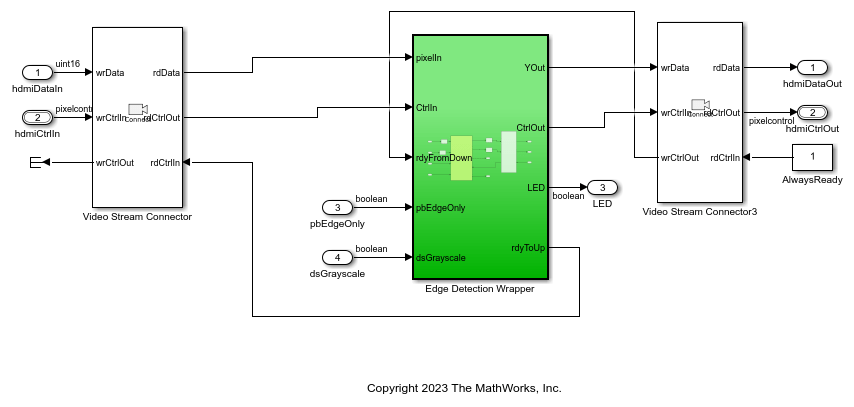HDMI Rx
Convert video stream to YCbCr 4:2:2 pixel stream
Add-On Required: This feature requires the SoC Blockset Support Package for AMD FPGA and SoC Devices add-on.
Libraries:
SoC Blockset Support Package for AMD FPGA and SoC Devices /
MPSoC /
ZCU102
SoC Blockset Support Package for AMD FPGA and SoC Devices /
Zynq-7000 /
ZC706
SoC Blockset Support Package for AMD FPGA and SoC Devices /
Zynq-7000 /
ZedBoard
SoC Blockset Support Package for AMD FPGA and SoC Devices /
MPSoC /
ZCU106
Description
The HDMI Rx block converts raw video data to a YCbCr 4:2:2 pixel stream format. It can return data in pixel stream mode for hardware algorithm design or in frame mode for faster simulation. When you include this block in your design, the SoC Builder tool generates all the IP blocks necessary to receive video data from the FMC-HDMI-CAM card attached to your hardware board. None of the block parameters affect hardware behavior. When simulating, specify a video file to stream.
You must have Computer Vision Toolbox™ to use this block.
Examples
Limitations
In the hardware setup, select one of the supported Xilinx® boards. You can find the supported boards in the Libraries list at the top of this page. Set Add-on Card to
None.This block supports SoC generation using the SoC Builder tool. This block does not support the IP core generation workflow. For more information on workflows, see SoC Generation Workflows.
Ports
Output
Parameters
Extended Capabilities
Version History
Introduced in R2019a