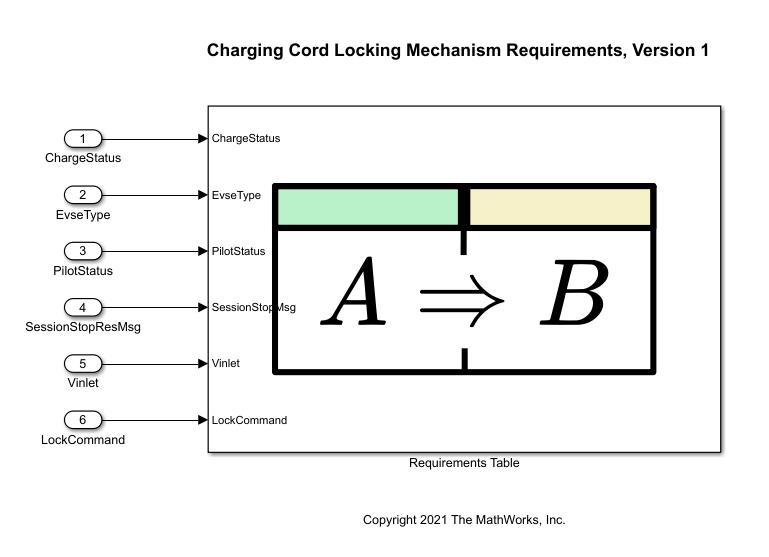Modellierung und Validierung von Anforderungen
Definieren Sie formale Anforderungen in Simulink®-Modellen mithilfe des Requirements Table-Blocks, um die Logik vor und während der Ausführung zu bewerten. Verwenden Sie formale Anforderungen, um die Ausgaben Ihres Modells zu überprüfen oder Blockausgaben auszuführen.
Konfigurieren Sie die formalen Anforderungen direkt im Block, im Requirements Editor oder mithilfe von Programmbefehlen in MATLAB®.
Bestätigen Sie, dass Ihre Anforderungen vollständig und konsistent sind, indem Sie Ihre formalen Anforderungen mit Simulink Design Verifier™ analysieren. Validieren Sie formale Anforderungen, bevor Sie Tests erstellen und Spezifikationsmodelle überprüfen.
Sie können die Anforderungen auch in Requirements Table-Blöcken überprüfen, indem Sie Tests erstellen. Weitere Informationen finden Sie unter Verifizieren von Anforderungen mithilfe von Tests.
Blöcke
| Requirements Table | Model formal requirements with input conditions (Seit R2022a) |
Funktionen
Operatoren
Objekte
Objektfunktionen
Themen
Erstellen von Anforderungen
- Use a Requirements Table Block to Create Formal Requirements
Assess formal requirements by using Requirements Table blocks. (Seit R2022a) - Construct Specification Models by Using Requirements Table Blocks
Learn about specification models and how to use them for requirements-based verification. (Seit R2022b) - Add Assumptions to Requirements
Use assumptions to constrain formal requirement data in Requirements Table blocks according to physical limitations. (Seit R2022a) - Specify Row Type in Requirements Table Blocks
Define the row types for requirements and assumptions in a Requirements Table block. (Seit R2022a) - Create Requirements Table Blocks Programmatically
Create and modify Requirements Table blocks from the MATLAB command line. (Seit R2022a) - Control Requirement Execution by Using Temporal Logic
Use temporal logic operators to control requirement evaluation and execution. (Seit R2022a)
Definieren der Auswertungslogik
- Establish Hierarchy in Requirements Table Blocks
Establish parent-child relationships between requirements or assumptions. (Seit R2022a) - Specify Child Evaluation in Requirements Table Blocks
Specify how the block evaluates requirements at each level of the hierarchy in the Requirements Table. (Seit R2023b)
- Leverage Evaluation Order of Formal Requirements
Specify the order of evaluation in a Requirements Table block. (Seit R2022a) - Detect Read-Before-Write Issues
Use Simulink Design Verifier to detect read-before-write issues in Requirements Table blocks. (Seit R2022a)
Konfigurieren der Eigenschaften von Requirements Table-Blöcken
- Configure Properties of Formal Requirements
Modify the type, description, or rationale for each requirement in a Requirements Table block. (Seit R2022a)
Konfigurieren von Daten
- Define Data in Requirements Table Blocks
Add or modify data in a Requirements Table block. (Seit R2022a) - Set Data Types in Requirements Table Blocks
Specify the data types to use in your formal requirements. (Seit R2022a) - Specify Size of Requirements Table Block Data
Specify data sizes in a Requirements Table block. (Seit R2022a) - Detect Data Changes by Using Requirements Table Blocks
Execute formal requirements when data changes between time steps. (Seit R2022a)
Validieren von Anforderungen
- Analyze Requirements Table Blocks for Requirements Specification Problems
Use Simulink Design Verifier to validate Requirements Table blocks. (Seit R2022a) - Identify Inconsistent and Incomplete Formal Requirement Sets
Use Simulink Design Verifier to find inconsistent and incomplete requirement sets. (Seit R2022a) - Detect Exclusivity Issues in the Requirements Table Block
Use Simulink Design Verifier to identify issues with exclusive exhaustive child requirements. (Seit R2023b)
Fehlersuche
Debug Requirements Table Blocks
Debug Requirements Table blocks by using breakpoints and analyzing block data during simulation. (Seit R2023a)