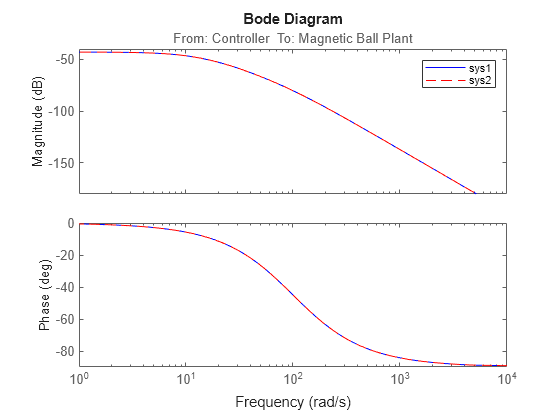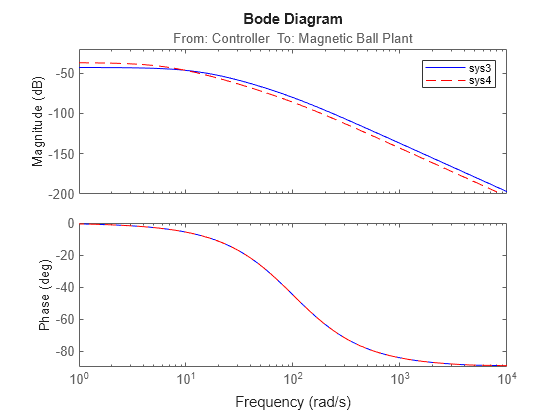fastRestartForLinearAnalysis
Fast restart for linear analysis
Syntax
Description
fastRestartForLinearAnalysis(
prepares the model,'on')model for single compilation workflows by turning fast
restart for linear analysis 'on'. Once a compiling function is called,
the model will remain compiled after the function is finished executing. Compiling functions
can then be later called without any additional compilations. If the linear analysis points
or block substitutions change with subsequent calls to compiling functions, the model is
recompiled.
fastRestartForLinearAnalysis(
prepares the model,'on',Name,Value)model for single compilation workflows with additional
options specified by one or more Name,Value pair arguments.
fastRestartForLinearAnalysis(
turns fast restart for linear analysis off and restores the model parameters to their
original value. Simulink® does not let you close the model,'off')model while it is in a
complied state. Use this syntax to turn fast restart for linear analysis off before closing
the model.
You can also click the link that appears on the top of the compiled Simulink model to turn fastRestartForLinearAnalysis off. For more
information, see Tips.
Examples
Input Arguments
Name-Value Arguments
Tips
Simulink does not let you close the
modelwhile it is in a compiled state. Turn fast restart for linear analysis off to close themodel. You can turn offfastRestartForLinearAnalysisin one of the following ways.Use the syntax
fastRestartForLinearAnalysis(model,'off').Click the link that appears on the top of the Simulink model.

When fast restart for linear analysis is on, calling compiling functions does not automatically apply changes to state initial conditions. Therefore, you must configure the initial state using an operating point object rather than using parameters or workspace variables. For more information, see Linearize Model Using Multiple State Initial Conditions.
Version History
Introduced in R2019a