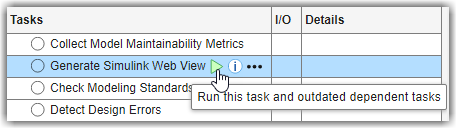generateReport
Generate report for recent task results
Description
generateReport( generates a
report with task results.reportSettings)
After you run tasks using the Process Advisor app or runprocess
function, you can call the generateReport function on a padv.ProcessAdvisorReportGenerator object to generate a report of the task
results.
Alternatively, you can use runprocess with the
GenerateReport name-value argument specified as
true: runprocess(GenerateReport = true).
Examples
Input Arguments
Tips
If you want to run tasks and generate a report in batch mode, you can specify the
runprocessargumentExitInBatchModeasfalseand use theexitCodereturned byrunprocessto exit. For example:Otherwise, the[buildResult, exitCode] = runprocess(ExitInBatchMode=false); rptObj = padv.ProcessAdvisorReportGenerator(); generateReport(rptObj); exit(exitCode);
runprocessfunction automatically exits MATLAB® before the report can generate.Alternatively, you can use
runprocesswith theGenerateReportname-value argument specified astrue:runprocess(GenerateReport = true).
Alternative Functionality
You can export a build report that summarizes the task statuses, task results, and other information about the task execution by using the Process Advisor app. In the Process Advisor toolstrip, in the Export section, click Report. In the Export Report dialog box, you can specify options for the report an export a report for the current process by clicking Export.