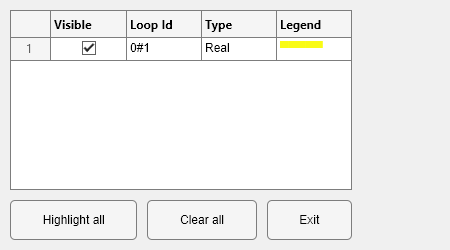Simulink.BlockDiagram.getAlgebraicLoops
Identify and analyze algebraic loops in a model
Syntax
Description
l = Simulink.BlockDiagram.getAlgebraicLoops(mdl)mdl, opens the Algebraic Loops
viewer, highlights the algebraic loops in the model, and returns information about all
algebraic loops in the model as one or more AlgebraicLoop objects.
You can use the Algebraic Loops viewer to control which algebraic loops are highlighted in the model and to view information about the algebraic loops, including:
The number of algebraic loops in the model
Whether each algebraic loop is real or artificial
The loop ID for each algebraic loop
Examples
Input Arguments
Output Arguments
Version History
Introduced in R2015a