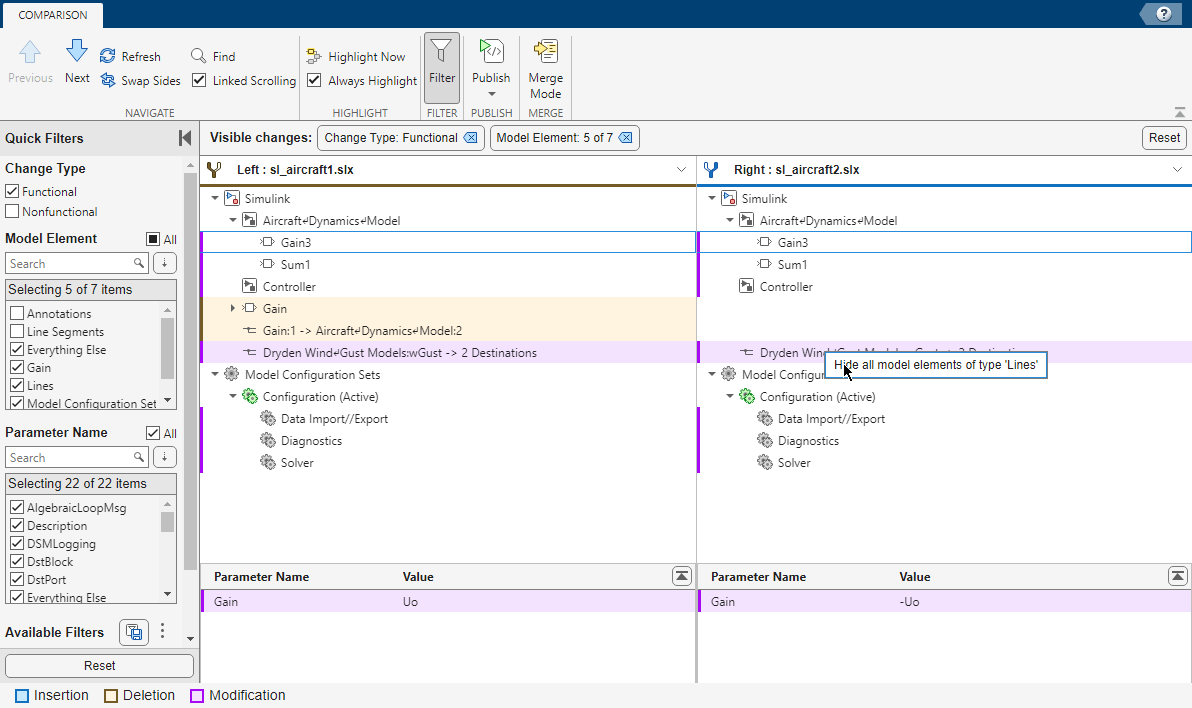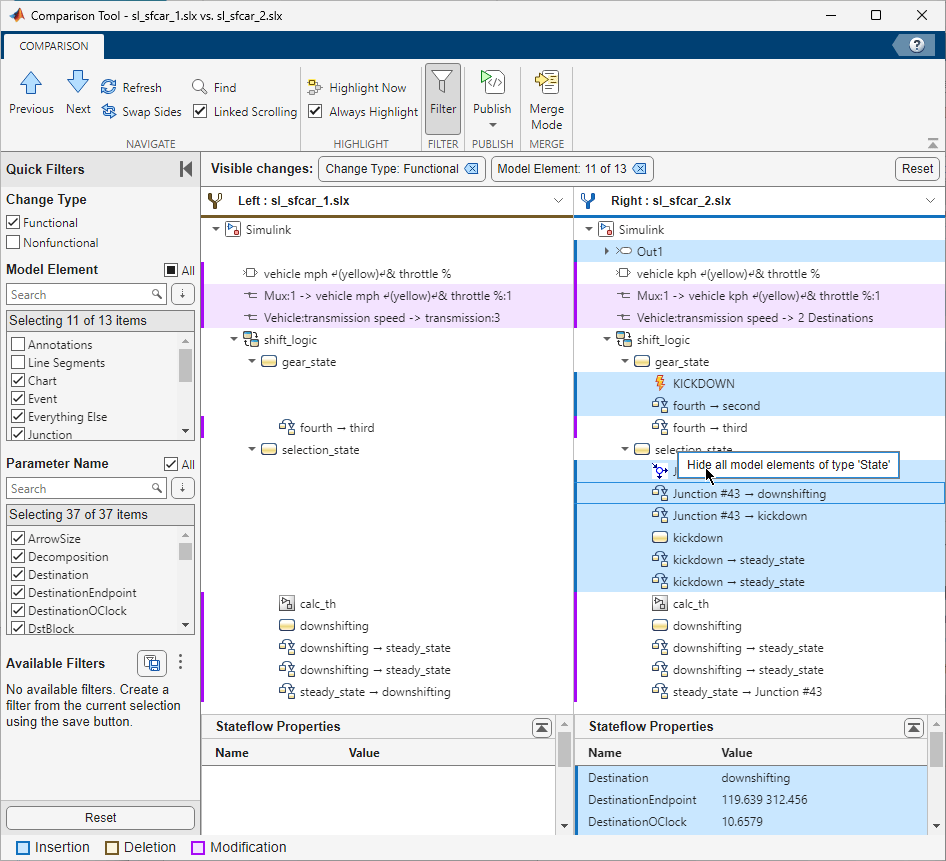Modellvergleich
Mit dem Comparison Tool und dem Three-Way Merge Tool können Sie Simulink®-Modelle miteinander vergleichen und Änderungen überprüfen, zusammenführen und speichern. Vorlagen für Modelle und Projekte vergleichen. Konflikte in Modellen mit Versionskontrolle lösen und Diff- und Zusammenführungsprozesse bei der Verwendung externer Tools zur Versionskontrolle anpassen. Weitere Informationen erhalten Sie im Video Mithilfe von Projekte zusammenarbeiten, Änderungen verfolgen und zusammenführen sowie Code-Reviews durchführen (4 Min., 50 Sek.).
Tools
| Comparison Tool | Diff and merge changes between Simulink models |
| Simulink Three-Way Merge Tool | Resolve conflicts in Simulink models |
Themen
- Review Changes in Simulink Models
Review and merge changes between models, display changes in the Simulink Editor, and filter and save comparison results.
- SCHRITT 1: Select Models to Compare
- SCHRITT 2: Understand Simulink Model Comparison Changes
- SCHRITT 3: Export, Print, and Save Model Comparison Results
- SCHRITT 4: Port or Restore Model Changes in Comparison Report
- Resolve Conflicts in Models Under Source Control
Identify and understand conflicts in your models under Git™ source control, and resolve conflicts using Three-Way Merge Tool and merge changes.
- SCHRITT 1: Make Changes and Merge Git Local Branch
- SCHRITT 2: Identify Order of Resolving Conflicts in Changeset
- SCHRITT 3: Resolve Conflicts in Models Using Three-Way Merge
- Set Up Simulink Diff and Merge in CI/CD Pipeline
Diff Simulink models in continuous integration (CI) workflows. Automatically attach the comparison reports as an artifact for easy viewing outside of MATLAB® and Simulink.
- Compare Model or Project Templates
Compare model or project templates (SLTX files) and create a comparison report.
- Customize External Source Control to Use MATLAB for Diff and Merge
Use the MATLAB Comparison Tool for diff and merge from external source control tools.