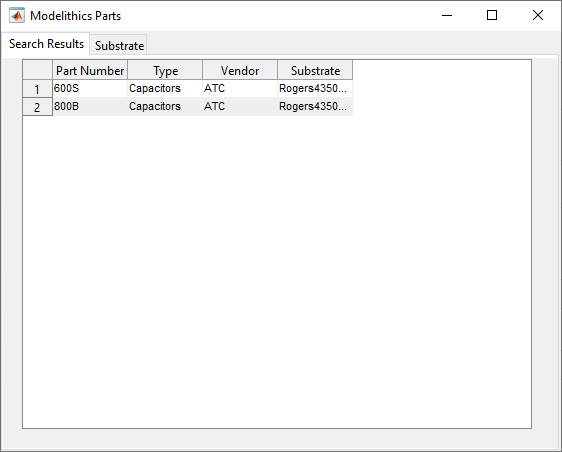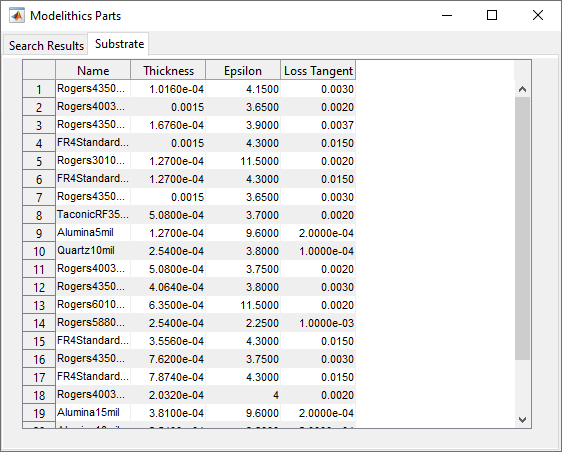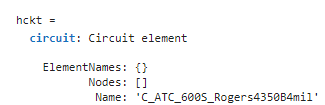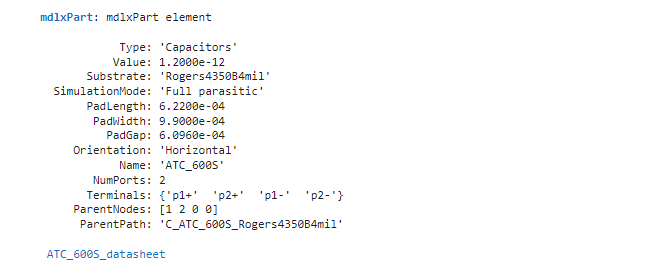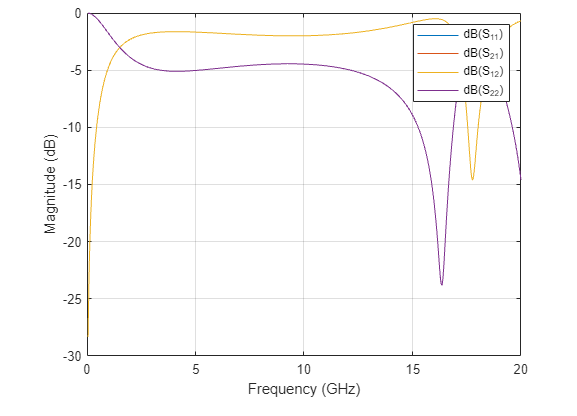mdlxPart
Description
Use the mdlxPart object to create a Modelithics® component. After creating this object, you can add the mdlxPart
object to a circuit object and
compute the S-parameters of the circuit.
Note
This object requires a Modelithics SELECT+ Library™ or a Modelithics Exemplar Library license. For more information, see Modelithics Libraries for MATLAB.
Creation
Description
pobj = mdlxPart(___,Name=Value) sets Properties of the Modelithics part object using one or more name-value arguments. For example,
mdlxPart(mdlx,'600S','Capacitors','ATC','Rogers4350B4mil',Value=1.2e-12)
creates a 600S capacitor from ATC mounted on the Rogers4350B4mil substrate with a
capacitance value of 1.2e-12. Properties not specified retain their
default values.
Input Arguments
Properties
Object Functions
clone | Create copy of existing circuit element or circuit object |
datasheet | Open datasheet of Modelithics component |
sparameters | Calculate S-parameters for RF data, network, circuit, and matching network objects |