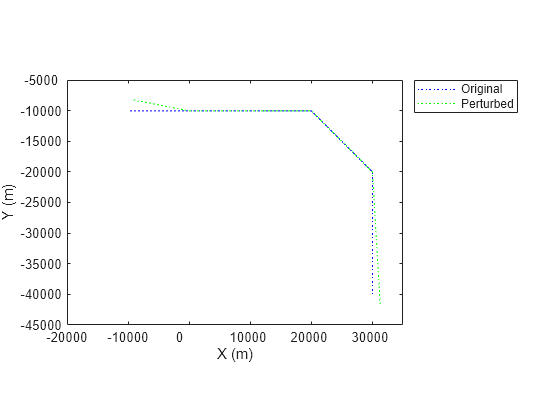perturb
Description
offsets = perturb(scenario)scenario, and returns offset
values. Use the perturbations function
to define the perturbations on objects, such as trajectories, sensors, and platforms, in the
scenario.
Examples
Input Arguments
Output Arguments
Version History
Introduced in R2021a