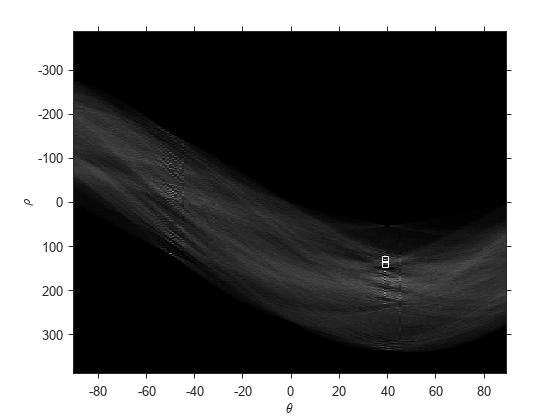houghpeaks
Identify peaks in Hough transform
Description
peaks = houghpeaks(H,numpeaks,Name=Value)
Examples
Input Arguments
Name-Value Arguments
Output Arguments
Extended Capabilities
Version History
Introduced before R2006a