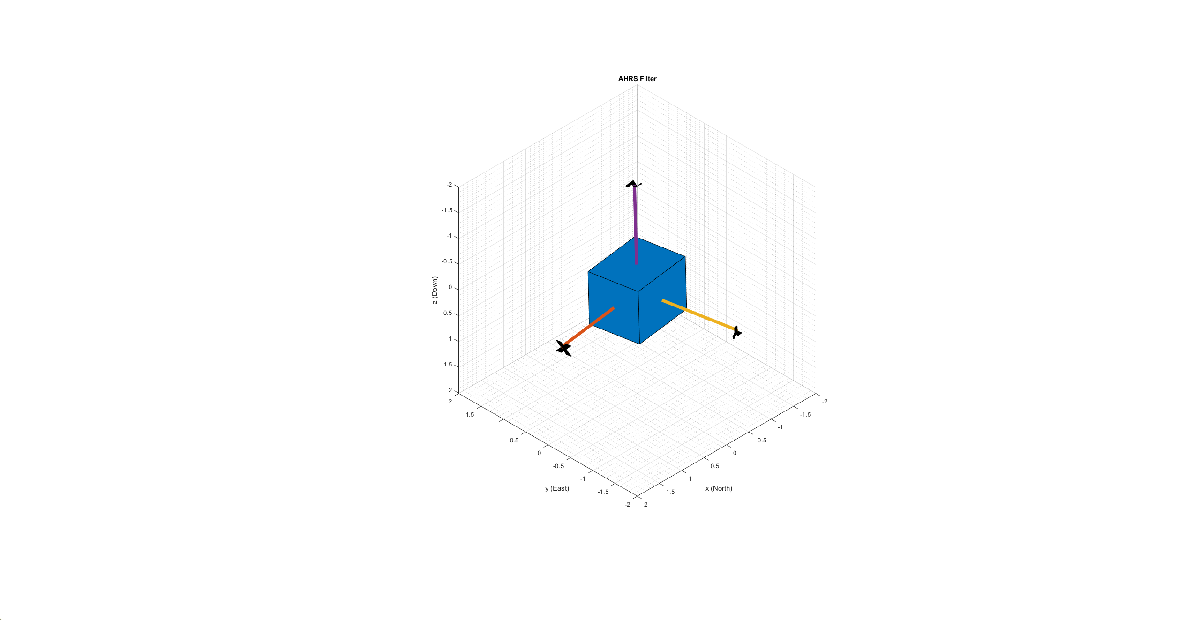Inertial Sensor Hardware Connectivity
These examples illustrate how to set up inertial sensors, access sensor data, and process these data using algorithms provided in Sensor Fusion and Tracking Toolbox™.
Featured Examples
Estimate Orientation with a Complementary Filter and IMU Data
Stream IMU data from an Arduino board and estimate orientation using a complementary filter.
Estimating Orientation Using Inertial Sensor Fusion and MPU-9250
Obtain data from an InvenSense MPU-9250 IMU sensor, and to use the 6-axis and 9-axis fusion algorithms in the sensor data to compute orientation of the device.
Wireless Data Streaming and Sensor Fusion Using BNO055
Get data from a Bosch BNO055 IMU sensor through an HC-05 Bluetooth® module, and to use the 9-axis AHRS fusion algorithm on the sensor data to compute orientation of the device. The example creates a figure which gets updated as you move the device.
- Since R2021a
- Open Live Script
Binaural Audio Rendering Using Head Tracking
Track head orientation by fusing data received from an IMU, and then control the direction of arrival of a sound source by applying head-related transfer functions (HRTF).
- Since R2021a
- Open Live Script
Estimate Phone Orientation Using Sensor Fusion
MATLAB® Mobile™ reports sensor data from the accelerometer, gyroscope, and magnetometer on Apple or Android® mobile devices. Raw data from each sensor or fused orientation data can be obtained. This example shows how to compare the fused orientation data from the phone with the orientation estimate from the ahrsfilter object.
- Since R2021a
- Open Live Script
Estimate Orientation Using AHRS Filter and IMU Data in Simulink
Stream IMU data from sensors connected to Arduino® board and estimate orientation using AHRS filter and IMU sensor.
- Since R2022a
- Open Model
MATLAB Command
You clicked a link that corresponds to this MATLAB command:
Run the command by entering it in the MATLAB Command Window. Web browsers do not support MATLAB commands.
Website auswählen
Wählen Sie eine Website aus, um übersetzte Inhalte (sofern verfügbar) sowie lokale Veranstaltungen und Angebote anzuzeigen. Auf der Grundlage Ihres Standorts empfehlen wir Ihnen die folgende Auswahl: .
Sie können auch eine Website aus der folgenden Liste auswählen:
So erhalten Sie die bestmögliche Leistung auf der Website
Wählen Sie für die bestmögliche Website-Leistung die Website für China (auf Chinesisch oder Englisch). Andere landesspezifische Websites von MathWorks sind für Besuche von Ihrem Standort aus nicht optimiert.
Amerika
- América Latina (Español)
- Canada (English)
- United States (English)
Europa
- Belgium (English)
- Denmark (English)
- Deutschland (Deutsch)
- España (Español)
- Finland (English)
- France (Français)
- Ireland (English)
- Italia (Italiano)
- Luxembourg (English)
- Netherlands (English)
- Norway (English)
- Österreich (Deutsch)
- Portugal (English)
- Sweden (English)
- Switzerland
- United Kingdom (English)