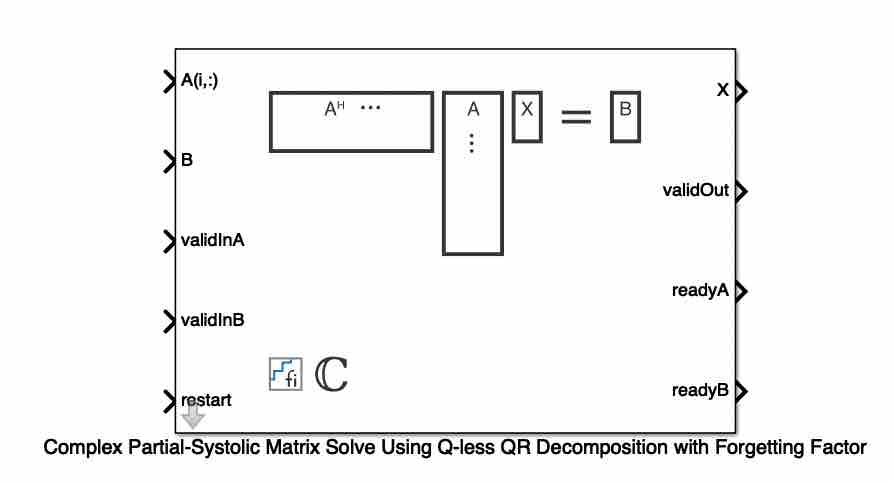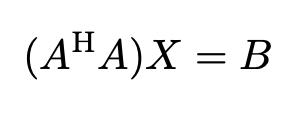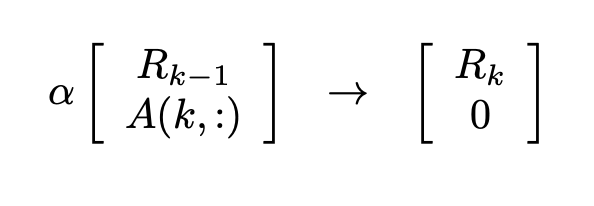Complex Partial-Systolic Matrix Solve Using Q-less QR Decomposition with Forgetting Factor
Compute the value of X in the equation A'AX = B for complex-valued matrices with infinite number of rows using Q-less QR decomposition
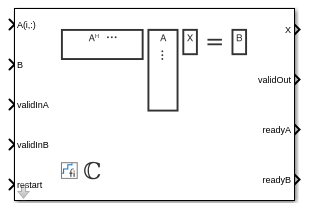
Libraries:
Fixed-Point Designer HDL Support /
Matrices and Linear Algebra /
Linear System Solvers
Description
The Complex Partial-Systolic Matrix Solve Using Q-less QR Decomposition with Forgetting Factor block solves the system of linear equations, A'AX = B, using Q-less QR decomposition, where A and B are complex-valued matrices. A is an infinitely tall matrix representing streaming data.
When the regularization parameter is nonzero, the Complex Partial-Systolic Matrix
Solve Using Q-less QR Decomposition with Forgetting Factor initializes the first
upper-triangular factor R to λIn before factoring in the rows of A, where
λ is the regularization parameter and
In =
eye(n).
Examples
Implement Hardware-Efficient Complex Partial-Systolic Matrix Solve Using Q-less QR Decomposition with Forgetting Factor
How to use the Complex Partial-Systolic Matrix Solve Using Q-less QR Decomposition with Forgetting Factor block.
Algorithms to Determine Fixed-Point Types for Complex Q-less QR Matrix Solve A'AX=B
Derivation of algorithms for determining fixed-point types for complex Q-less QR matrix solve.
Determine Fixed-Point Types for Complex Q-less QR Matrix Solve A'AX=B
Use fixed.complexQlessQRFixedpointTypes to determine fixed-point
types for computation of the complex least-squares matrix equation.
Fixed-Point HDL-Optimized Minimum-Variance Distortionless-Response (MVDR) Beamformer
Implement a hardware-efficient MVDR beamformer.
Compute Forgetting Factor Required for Streaming Input Data
Use fixed.forgettingFactor and
fixed.forgettingFactorInverse to compute forgetting factor.
Ports
Input
Rows of matrix A, specified as a vector. A is an infinitely tall matrix of streaming data. If B is single or double, A must be the same data type as B. If A is a fixed-point data type, A must be signed, use binary-point scaling, and have the same word length as B. Slope-bias representation is not supported for fixed-point data types.
Data Types: single | double | fixed point
Complex Number Support: Yes
Matrix B, specified as a vector or a matrix. B is an n-by-p matrix where n ≥ 2. If A is single or double, B must be the same data type as A. If B is a fixed-point data type, B must be signed, use binary-point scaling, and have the same word length as A. Slope-bias representation is not supported for fixed-point data types.
Data Types: single | double | fixed point
Whether A(i, ;) input is valid, specified as a Boolean
scalar. This control signal indicates when the data from the
A(i,:) input port is valid. When this value is
1 (true) and the readyA
value is 1 (true), the block captures the values
at the A(i,:) input port. When this value is 0
(false), the block ignores the input samples.
After sending a true
validInA signal, there may be some delay before
readyA is set to false. To ensure all data
is processed, you must wait until readyA is set to
false before sending another true
validInA signal.
Data Types: Boolean
Whether input B is valid, specified as a Boolean scalar. This
control signal indicates when the data from the B input port is
valid. When this value is 1 (true) and the
readyB value is 1 (true),
the block captures the values at the B input port. When this
value is 0 (false), the block ignores the input
samples.
After sending a true
validInB signal, there may be some delay before
readyB is set to false. To ensure all data
is processed, you must wait until readyB is set to
false before sending another true
validInB signal.
Data Types: Boolean
Whether to clear internal states, specified as a Boolean scalar. When this value
is 1 (true), the block stops the current calculation and clears all
internal states. When this value is 0 (false) and the
validInA and validInB values are 1
(true), the block begins a new subframe.
Data Types: Boolean
Output
Matrix X, returned as a matrix or vector.
Data Types: single | double | fixed point
Whether the output data is valid, returned as a Boolean scalar. This control
signal indicates when the data at the output port X is valid.
When this value is 1 (true), the block has
successfully computed a row of X. When this value is
0 (false), the output data is not
valid.
Data Types: Boolean
Whether the block is ready for input A, returned as a Boolean scalar. This control
signal indicates when the block is ready for new input data. When this value is 1
(true) and validInA value is 1
(true), the block accepts input data in the next time step. When
this value is 0 (false), the block ignores input data in the next
time step.
After sending a true
validInA signal, there may be some delay before
readyA is set to false. To ensure all data
is processed, you must wait until readyA is set to
false before sending another true
validInA signal.
Data Types: Boolean
Whether the block is ready for input B, returned as a Boolean scalar. This control
signal indicates when the block is ready for new input data. When this value is 1
(true) and validInB value is 1
(true), the block accepts input data in the next time step. When
this value is 0 (false), the block ignores input data in the next
time step.
After sending a true
validInB signal, there may be some delay before
readyB is set to false. To ensure all data
is processed, you must wait until readyB is set to
false before sending another true
validInB signal.
Data Types: Boolean
Parameters
Number of columns in matrix A and rows in matrix B, specified as a positive integer-valued scalar.
Programmatic Use
Block Parameter:
n |
| Type: character vector |
| Values: positive integer-valued scalar |
Default:
4 |
Number of columns in matrix B, specified as a positive integer-valued scalar.
Programmatic Use
Block Parameter:
p |
| Type: character vector |
| Values: positive integer-valued scalar |
Default:
1 |
Forgetting factor applied after each row of the matrix is factored, specified as a real positive scalar. The output is updated as each row of A is input indefinitely.
Programmatic Use
Block Parameter:
forgettingFactor |
| Type: character vector |
| Values: positive integer-valued scalar |
Default:
0.99 |
Regularization parameter, specified as a nonnegative scalar. Small, positive values of the regularization parameter can improve the conditioning of the problem and reduce the variance of the estimates. While biased, the reduced variance of the estimate often results in a smaller mean squared error when compared to least-squares estimates.
Programmatic Use
Block Parameter:
regularizationParameter |
| Type: character vector |
| Values: real nonnegative scalar |
Default:
0 |
Data type of the output matrix X, specified as
fixdt(1,18,14), double,
single, fixdt(1,16,0), or as a user-specified
data type expression. The type can be specified directly, or expressed as a data type
object such as Simulink.NumericType.
Programmatic Use
Block Parameter:
OutputType |
| Type: character vector |
Values:
'fixdt(1,18,14)' | 'double' |
'single' | 'fixdt(1,16,0)' |
'<data type expression>' |
Default:
'fixdt(1,18,14)' |
Tips
Use
fixed.forgettingFactorto compute the forgetting factor, α, for an infinite number of rows with the equivalent gain of a matrix with m rows.Use
fixed.forgettingFactorInverseto compute the number of rows, m, of a matrix with equivalent gain corresponding to forgetting factor α.
Algorithms
The Complex Partial-Systolic Matrix Solve Using Q-less QR Decomposition with Forgetting Factor block implements the following recursion to compute the upper-triangular factor R of continuously streaming n-by-1 row vectors A(k,:) using forgetting factor α. It's as if matrix A is infinitely tall. The forgetting factor in the range 0 < α < 1 prevents it from integrating without bound.
The output Xk after processing the kth input A(k,:) is computed using the following iteration.
This is mathematically equivalent to computing A'kAkX = B, where Ak is defined as follows, though the block never actually creates Ak.
When an upper triangular factor is ready, then forward and backward substitution are computed with the current input B to produce output X.
Systolic implementations prioritize speed of computations over space constraints, while burst implementations prioritize space constraints at the expense of speed of the operations. The following table illustrates the tradeoffs between the implementations available for matrix decompositions and solving systems of linear equations.
| Implementation | Throughput | Latency | Area |
|---|---|---|---|
| Systolic | C | O(n) | O(mn2) |
| Partial-Systolic | C | O(m) | O(n2) |
| Partial-Systolic with Forgetting Factor | C | O(n) | O(n2) |
| Burst | O(n) | O(mn) | O(n) |
Where C is a constant proportional to the word length of the data, m is the number of rows in matrix A, and n is the number of columns in matrix A.
For additional considerations in selecting a block for your application, see Choose a Block for HDL-Optimized Fixed-Point Matrix Operations.
This block uses the AMBA AXI handshake protocol [1]. The valid/ready handshake process is used to transfer data and control information. This two-way control mechanism allows both the manager and subordinate to control the rate at which information moves between manager and subordinate. A valid signal indicates when data is available. The ready signal indicates that the block can accept the data. Transfer of data occurs only when both the valid and ready signals are high.
The Partial-Systolic Matrix Solve Using Q-less QR Decomposition with Forgetting Factor blocks accept matrix A row-by-row and matrix B as a single vector. After accepting the first valid pair of A and B matrices, the block outputs the X matrices row by row continuously.
For example, assume that the input A matrix is 3-by-3. Additionally
assume that validIn asserts before ready, meaning that
the upstream data source is faster than the QR decomposition.
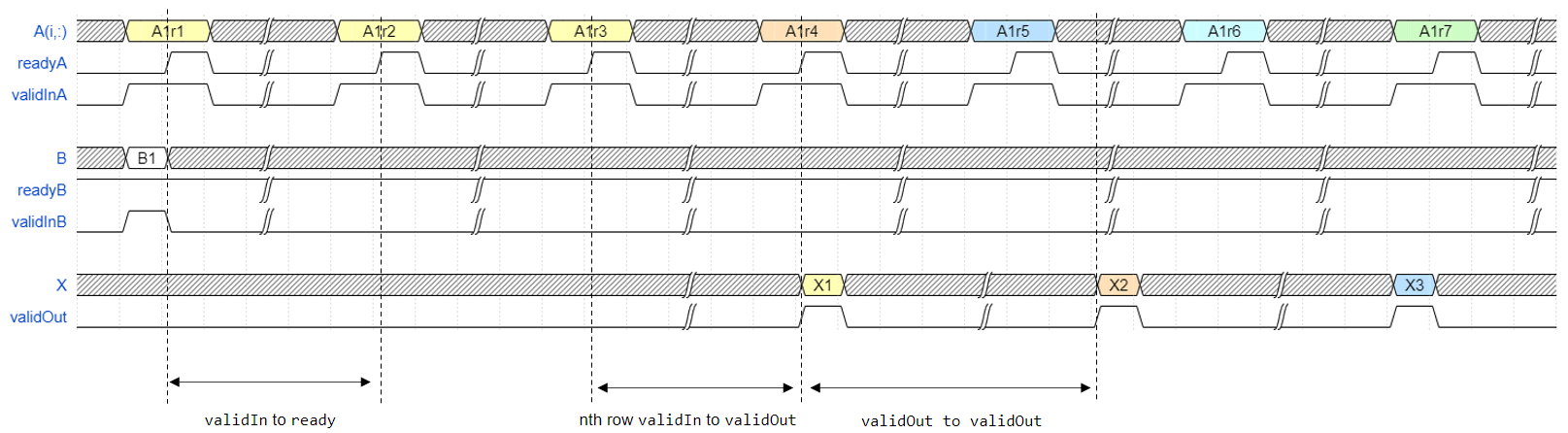
In the figure,
A1r1is the first row of the first A matrix,A1r2is the second row of the first A matrix, and so on.validIntoready— From a successful A row input to the block being ready to accept the next row.validOuttovalidOut— Because the Forward Backward Substitution block runs continuously, it generates output at a constant rate. This is the delay between two adjacent valid outputs.Last row
validIntovalidOut— From the last mth row input to the block starting to output the solution.This block is always ready to accept B matrices, so
readyBis always asserted.
The following table provides details of the timing for the Complex Partial-Systolic Matrix Solve Using Q-less QR Decomposition with Forgetting Factor block. Latency depends on the size of matrix A and the data types of the A and B matrices. In the table:
n is the number of columns in matrix A.
wl represents the word length of the input data in matrix A.
| Input Data Type | validIn to ready (cycles) | validOut to validOut (cycles) | Last Row validIn to validOut
(cycles) |
|---|---|---|---|
Fixed point fi | wl + 9 | 4*n2 + 25*n + 5 + 2*n*wl + 2*n*nextpow2(wl) | 4*n2 + 25*n + 5 + 2*n*wl + 2*n*nextpow2(wl) + (wl + 7.5)*2*n + 2 |
Scaled double fi | wl + 9 | 4*n2 + 23*n + 5 + 2*n*wl | 4*n2 + 38*n + 4*n*wl + 7 |
double | 62 | 4*n2 + 21*n + 5 | 4*n2 + 142*n + 7 |
single | 33 | 4*n2 + 21*n + 5 | 4*n2 + 84*n + 7 |
This block supports HDL code generation using the Simulink® HDL Workflow Advisor. For an example, see HDL Code Generation and FPGA Synthesis from Simulink Model (HDL Coder) and Implement Digital Downconverter for FPGA (DSP HDL Toolbox).
In R2022b: The following tables show the post place-and-route resource utilization results and timing summary, respectively.
This example data was generated by synthesizing the block on a Xilinx® Zynq® UltraScale™ + RFSoC ZCU111 evaluation board. The synthesis tool was Vivado® v.2020.2 (win64).
The following parameters were used for synthesis.
Block parameters:
n = 16p = 1Matrix A dimension: inf-by-16
Matrix B dimension: 16-by-1
Input data type:
sfix16_En14Target frequency: 250 MHz
| Resource | Usage | Available | Utilization (%) |
|---|---|---|---|
| CLB LUTs | 334280 | 425280 | 78.60 |
| CLB Registers | 261319 | 850560 | 30.72 |
| DSPs | 12 | 4272 | 0.28 |
| Block RAM Tile | 0 | 1080 | 0.00 |
| URAM | 0 | 80 | 0.00 |
| Value | |
|---|---|
| Requirement | 4 ns |
| Data Path Delay | 3.892 ns |
| Slack | 0.088 ns |
| Clock Frequency | 255.62 MHz |
References
[1] "AMBA AXI and ACE Protocol Specification Version E." https://developer.arm.com/documentation/ihi0022/e/AMBA-AXI3-and-AXI4-Protocol-Specification/Single-Interface-Requirements/Basic-read-and-write-transactions/Handshake-process
Extended Capabilities
Slope-bias representation is not supported for fixed-point data types.
HDL Coder™ provides additional configuration options that affect HDL implementation and synthesized logic.
This block has one default HDL architecture.
| General | |
|---|---|
| ConstrainedOutputPipeline | Number of registers to place at
the outputs by moving existing delays within your design. Distributed
pipelining does not redistribute these registers. The default is
|
| InputPipeline | Number of input pipeline stages
to insert in the generated code. Distributed pipelining and constrained
output pipelining can move these registers. The default is
|
| OutputPipeline | Number of output pipeline stages
to insert in the generated code. Distributed pipelining and constrained
output pipelining can move these registers. The default is
|
Supports fixed-point data types only.
Version History
Introduced in R2020bThis block depends on a partial-systolic QR decomposition block. Since 23a, when you update the diagram, the loop which composes the partial-systolic pipeline in the QR decomposition block is unrolled. This updated internal architecture removes dead operations in simulation and generated code, thus requiring fewer hardware resources. This block simulates with clock and bit-true fidelity with respect to library versions of these blocks in previous releases.
The Complex Partial-Systolic Matrix Solve Using Q-less QR Decomposition with Forgetting Factor block now supports the Tikhonov Regularization parameter.
This block now has an improved algorithm to reduce resource utilization on hardware-constrained target platforms.
MATLAB Command
You clicked a link that corresponds to this MATLAB command:
Run the command by entering it in the MATLAB Command Window. Web browsers do not support MATLAB commands.
Website auswählen
Wählen Sie eine Website aus, um übersetzte Inhalte (sofern verfügbar) sowie lokale Veranstaltungen und Angebote anzuzeigen. Auf der Grundlage Ihres Standorts empfehlen wir Ihnen die folgende Auswahl: .
Sie können auch eine Website aus der folgenden Liste auswählen:
So erhalten Sie die bestmögliche Leistung auf der Website
Wählen Sie für die bestmögliche Website-Leistung die Website für China (auf Chinesisch oder Englisch). Andere landesspezifische Websites von MathWorks sind für Besuche von Ihrem Standort aus nicht optimiert.
Amerika
- América Latina (Español)
- Canada (English)
- United States (English)
Europa
- Belgium (English)
- Denmark (English)
- Deutschland (Deutsch)
- España (Español)
- Finland (English)
- France (Français)
- Ireland (English)
- Italia (Italiano)
- Luxembourg (English)
- Netherlands (English)
- Norway (English)
- Österreich (Deutsch)
- Portugal (English)
- Sweden (English)
- Switzerland
- United Kingdom (English)