Filter Image Using FIR Filter
This example shows you how to filter an image using an FIR filter.
Create the FIR Filter
Create a 3-by-3 average filter to smooth an image.
H = fspecial("average",3)H = 3×3
0.1111 0.1111 0.1111
0.1111 0.1111 0.1111
0.1111 0.1111 0.1111
Using separable filter coefficients reduces the number of calculations required to compute the output. Check if the filter H is separable, and compute the vertical and horizontal filter coefficients.
[sep,HV,HH] = isfilterseparable(H)
sep = logical
1
HV = 3×1
-0.3333
-0.3333
-0.3333
HH = 1×3
-0.3333 -0.3333 -0.3333
Example Model
Open the Simulink® model.
modelname = "ex_blk2DFIRFilter.slx";
open_system(modelname)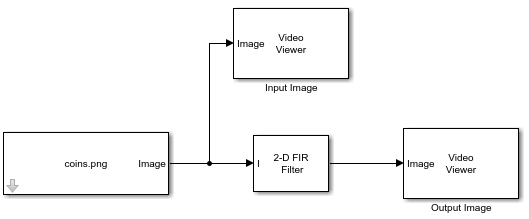
The model reads a PNG image using an Image From File block with the File name parameter set to coins.png. To filter the input image, the model uses a 2-D FIR Filter block with the Separable filter coefficients option selected, Vertical coefficients (across height) parameter set to HV, Horizontal coefficients (across width) parameter set to HH, and the Output size parameter set to Same as input port I.
Simulate the Model
Run the model. The model displays the input image and the filtered output image using Video Viewer blocks.
output = sim(modelname)
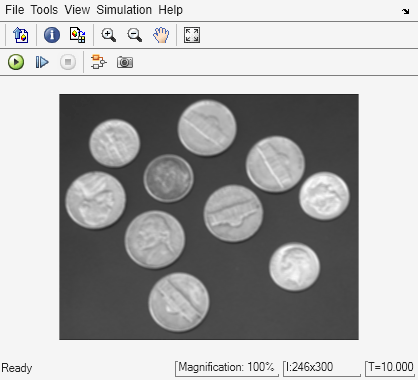
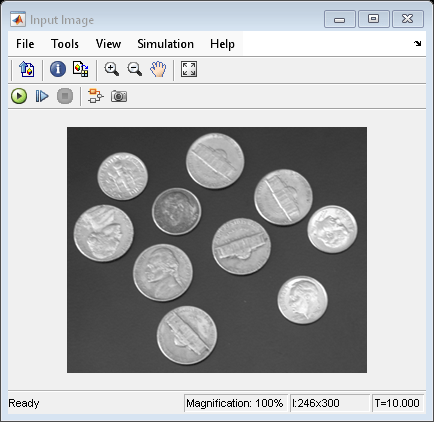
output =
Simulink.SimulationOutput:
tout: [51x1 double]
SimulationMetadata: [1x1 Simulink.SimulationMetadata]
ErrorMessage: [0x0 char]