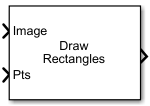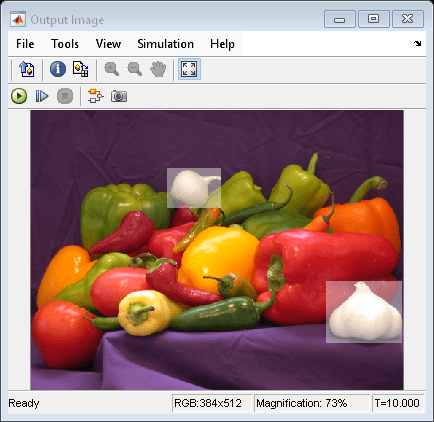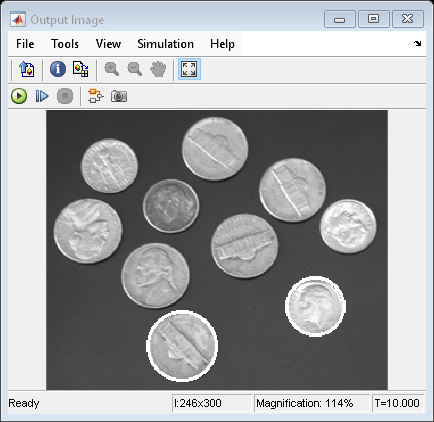Draw Shapes
Draw rectangles, lines, polygons, or circles on images
Libraries:
Computer Vision Toolbox /
Text & Graphics
Description
The Draw Shapes block draws rectangles, lines, polygons, or circles on images by overwriting the pixel values. As a result, the shapes are drawn on the output image. The block uses Bresenham's line drawing algorithm to draw lines, polygons, and rectangles and Bresenham's circle drawing algorithm to draw circles. The output signal is of the same size and data type as the input signal fed to the Image, R, G, and B ports.
You can set the shape fill or border color via the input port or by manually entering the values using the parameters. Use the color parameters to specify the appearance of the rectangles, lines, polygons, or circles.
Examples
Draw Rectangles on Image
Draw rectangles on an image by overwriting the pixel values of the input image.
Draw Circles on Image
Draw circles on an image by overwriting the pixel values of the input image.
Ports
Input
Input image, specified as either an M-by-N matrix of intensity values or an M-by-N-by-3 matrix of color values with 3 color planes.
When the input is a video stream, the block processes it frame by frame.
Data Types: single | double | int8 | int16 | int32 | int64 | uint8 | uint16 | uint32 | uint64 | Boolean | fixed point
Red color channel of the image or video frame, specified as an M-by-N matrix. The R, G, and B ports must have the same dimensions and data type.
Dependencies
To enable this port, set the Image signal parameter to
Separate color signals.
Data Types: single | double | int8 | int16 | int32 | int64 | uint8 | uint16 | uint32 | uint64 | Boolean | fixed point
Green color channel of the input image or video frame, specified as an M-by-N matrix. The R, G, and B ports must have the same dimensions and data type.
Dependencies
To enable this port, set the Image signal parameter to
Separate color signals.
Data Types: single | double | int8 | int16 | int32 | int64 | uint8 | uint16 | uint32 | uint64 | Boolean | fixed point
Blue color channel of the input image or video frame, specified as an M-by-N matrix. The R, G, and B ports must have the same dimensions and data type.
Dependencies
To enable this port, set the Image signal parameter to
Separate color signals.
Data Types: single | double | int8 | int16 | int32 | int64 | uint8 | uint16 | uint32 | uint64 | Boolean | fixed point
Coordinates of the input shapes to be drawn on the input. The format of the points depends on the type of shape you specify with the Shape parameter.
Rectangles— M-by-4 matrix of the form [x y width height]. M is the number of rectangles.Shape Input to the Pts Port Drawn Shape Single Rectangle Four-element row vector in the format
[x y width height], where:xandyare the coordinates of the upper-left corner of the rectangle.widthandheightparameters are the width and height of the rectangle, in pixels. The values ofwidthandheightmust be greater than 0.
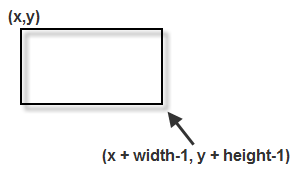
M Rectangles M-by-4 matrix in the format
,where each row of the matrix corresponds to a different rectangle and is of the same form as the vector for a single rectangle.

Lines— M-by-2L matrix of the form [x1, y1, x2, y2,…,xL, yL]. M is the number of polylines.Shape Input to the Pts Port Drawn Shape Single Line Four-element row vector in the format
[x1 y1 x2 y2], where:x1andy1are the coordinates of the beginning of the line.x2andy2are the coordinates of the end of the line.

M Lines M-by-4 matrix in the format
,where each row of the matrix corresponds to a different line and is of the same form as the vector for a single line.

Single Polyline with (L-1) Segments Vector of size 2L, where L is the number of vertices, in the format,
[x1, y1, x2, y2, ..., xL, yL], wherex1 and y1 are the coordinates of the beginning of the first line segment.
x2 and y2 are the coordinates of the end of the first line segment and the beginning of the second line segment.
xL and yL are the coordinates of the end of the (L-1)th line segment.
The polyline always contains (L-1) number of segments because the first and last vertex points do not connect.
The block produces an error message when the number of columns is less than two or not a multiple of two.

M Polylines with (L-1) Segments M-by-2L matrix in the format
, where each row of the matrix corresponds to a different polyline and is of the same form as the vector for a single polyline. When one of the polylines contains less than (L–1) number of segments, fill the matrix by repeating the coordinates of the last vertex.
The block produces an error message if the number of columns is less than two or not a multiple of two.

Polygons— M-by-2L matrix of the form [x1, y1, x2, y2,…,xL, yL]. M is the number of polygons. The points are specified in consecutive order to form a polygon.Shape Input to the Pts Port Drawn Shape Single Polygon with L line segments Row vector of size 2L, where L is the number of vertices, in the format
[x1 y1 x2 y2 ... xL yL], where:x1 and y1 are the coordinates of the beginning of the first line segment.
x2 and y2 are the coordinates of the end of the first line segment and the beginning of the second line segment.
xL and yL are the coordinates of the end of the (L-1)th line segment and the beginning of the Lth line segment.
The block connects
[x1 y1]to[xL yL]to complete the polygon. The block produces an error if the number of columns is less than two or not a multiple of two.
M Polygons with the largest number of line segments in any line being L M-by-2L matrix in the format
, where each row of the matrix corresponds to a different polygon and is of the same form as the vector for a single polygon.
When one of the polygons contains less than L number of segments, fill the matrix by repeating the coordinates of the last vertex.
The block produces an error message if the number of columns is less than two or not a multiple of two.

Circles— M-by-3 matrix of the form [x y radius]. M is the number of circles.Shape Input to the Pts Port Drawn Shape Single Circle Three-element row vector in the format
[x y radius], where:xandyare coordinates for the center of the circle.radiusis the radius of the circle, which must be greater than 0.

M Circles M-by-3 matrix in the format
, where each row of the matrix corresponds to a different circle and is of the same form as the vector for a single circle.

Dependencies
Double-precision floating point is only supported if the input to the Image or R, G, and B ports is floating point.
Single-precision floating point is only supported if the input to the Image or R, G, and B ports is floating point.
Data Types: single | double | int8 | int16 | int32 | uint8 | uint16 | uint32
Region of interest, specified as a four-element vector of the form [x y width height]. The region defines a rectangular area to draw shapes. The first two elements represent the one-based coordinates of the upper-left corner of the area. The remaining two elements represent the width and height of the area.
Dependencies
To enable this port, set the Draw shapes in parameter to
Specify region of interest via port.
Data Types: single | double | int8 | int16 | int32 | int64 | uint8 | uint16 | uint32 | uint64 | Boolean | fixed point
Color of the shape, specified as either a 3-element vector or an M-by-3 matrix. M is the number of shapes and three denotes the number of color planes. You can specify different color for each of the M shapes, or specify one color for all shapes.
Dependencies
To enable this port, set the Border color source or
Fill color source parameter to Input
port.
Data Types: single | double | int8 | int16 | int32 | int64 | uint8 | uint16 | uint32 | uint64 | Boolean | fixed point
Output
Output image, returned as an M-by-N matrix or M-by-N-by-3 array. The output image is of the same dimension as the input image.
Data Types: single | double | int8 | int16 | int32 | int64 | uint8 | uint16 | uint32 | uint64 | Boolean | fixed point | enumerated | bus
Parameters
Main Tab
One or more shapes to draw on the image, specified as one of the following:
Rectangles— Draw one or more rectangles on the input image or the video frame using the specified shape coordinates.Lines— Draw one or more lines on the input image or the video frame using the specified shape coordinates.Polygons— Draw one or more polygons on the input image or the video frame using the specified shape coordinates.Circles— Draw one or more circles on the input image or the video frame using the specified shape coordinates.
Select Fill shapes to enable the color parameters to fill shapes.
Note
If you are generating the code and selecting the Fill shapes check box, the word length of the block input(s) cannot exceed 16 bits.
Specify the line width for the shapes to be drawn, as a positive scalar.
Specify the input source for the fill color value. Select Fill color source as one of the following:
Specify via dialog— To specify the color value by using Fill color parameter.Input port— To specify the color value by using Clr port.
Dependencies
To enable this parameter, select Fill shapes.
Specify the shape fill color as either Black,
White or User-specified value.
The User-specified value can be scalar or a 3-element vector.
Use a scalar to specify an intensity value and 3-element vector to specify RGB color
value.
| Color Value(s) for Filling One Shape or Multiple Shapes with the Same Color | Color Value(s) for Filling Multiple Shapes with Unique Colors |
|---|---|
| Scalar intensity value | R-element vector, where R is the number of shapes. |
| 3-element RGB vector | R-by-3 matrix, where 3 is the number of color planes and R is the number of shapes. |
For each value in the Color Value(s) parameter, enter a number between the minimum and maximum values that can be represented by the data type of the input image. If you enter a value outside this range, the block produces an error message.
Dependencies
To enable this parameter, select the Fill shapes parameter.
Specify the input source for the border color value. Select Border color source as one of the following:
Specify via dialog— To specify the color value by using Border color parameter.Input port— To specify the color value by using Clr port.
Specify the border color of shape as either Black,
White or User-specified value.
The User-specified value can be scalar or a 3-element vector.
Use a scalar to specify an intensity value and 3-element vector to specify RGB color
value.
| Color Value(s) for Drawing One Shape or Multiple Shapes with the Same Color | Color Value(s) for Drawing Multiple Shapes with Unique Colors |
|---|---|
| Scalar intensity value | R-element vector, where R is the number of shapes. |
| 3-element RGB vector | R-by-3 matrix, where three is the number of color planes and R is the number of shapes. |
For each value in the Color Value(s) parameter, enter a number between the minimum and maximum values that can be represented by the data type of the input image. If you enter a value outside this range, the block produces an error message.
Specify color value to draw the border or fill the shape as a scalar or 3-element vector. Use a scalar to specify intensity value and a 3-element vector for RGB color value.
Tunable: Yes
Dependencies
To enable this parameter set the Border color or
Fill color parameter to User-specified
value.
Specify the opacity of the color as a positive value in the range [0, 1].
0 is transparent and 1 is opaque.
| Opacity Factor value for Filling One Shape or Multiple Shapes with the Same Color | Opacity Factor value for Filling Multiple Shapes with Unique Colors |
|---|---|
| Scalar intensity value | R-element vector where R is the number of shapes |
Dependencies
To enable this parameter, select the Fill shapes parameter.
Performs smoothing on the line, polygon, or circle.
Dependencies
To enable this parameter, set the Shape parameter to either
Lines,Polygons, orCircles.
Specify the extent of the region to draw the specified shape. Select the value as one of the following:
Entire image— To draw the shape on the entire image.Specify region of interest via port— To draw the shape within an ROI specified by the input ROI port.
Specify the number of input ports to use for specifying the input image. Select the value as one of the following:
One multidimensional signal— To specify intensity or color image using a single port. The block enables the Image port for a M-by-N-by-3 color image, or a M-by-N intensity image.Separate color signals— To specify red, green, and, blue color planes of the input color image. The block enables the R,G, and, B input ports. Each port accepts the M-by-N plane of an RGB color image.
Data Types Tab
For details on the fixed-point block parameters, see Specify Fixed-Point Attributes for Blocks (DSP System Toolbox).
Block Characteristics
Data Types |
|
Multidimensional Signals |
|
Variable-Size Signals |
|
Extended Capabilities
C/C++ Code Generation
Generate C and C++ code using Simulink® Coder™.
Fixed-Point Conversion
Design and simulate fixed-point systems using Fixed-Point Designer™.
Version History
Introduced before R2006a
See Also
MATLAB Command
You clicked a link that corresponds to this MATLAB command:
Run the command by entering it in the MATLAB Command Window. Web browsers do not support MATLAB commands.
Website auswählen
Wählen Sie eine Website aus, um übersetzte Inhalte (sofern verfügbar) sowie lokale Veranstaltungen und Angebote anzuzeigen. Auf der Grundlage Ihres Standorts empfehlen wir Ihnen die folgende Auswahl: .
Sie können auch eine Website aus der folgenden Liste auswählen:
So erhalten Sie die bestmögliche Leistung auf der Website
Wählen Sie für die bestmögliche Website-Leistung die Website für China (auf Chinesisch oder Englisch). Andere landesspezifische Websites von MathWorks sind für Besuche von Ihrem Standort aus nicht optimiert.
Amerika
- América Latina (Español)
- Canada (English)
- United States (English)
Europa
- Belgium (English)
- Denmark (English)
- Deutschland (Deutsch)
- España (Español)
- Finland (English)
- France (Français)
- Ireland (English)
- Italia (Italiano)
- Luxembourg (English)
- Netherlands (English)
- Norway (English)
- Österreich (Deutsch)
- Portugal (English)
- Sweden (English)
- Switzerland
- United Kingdom (English)