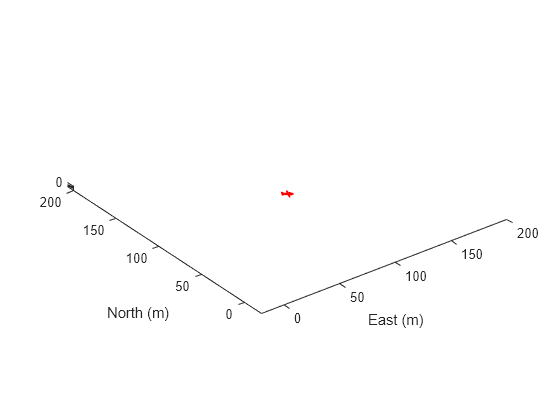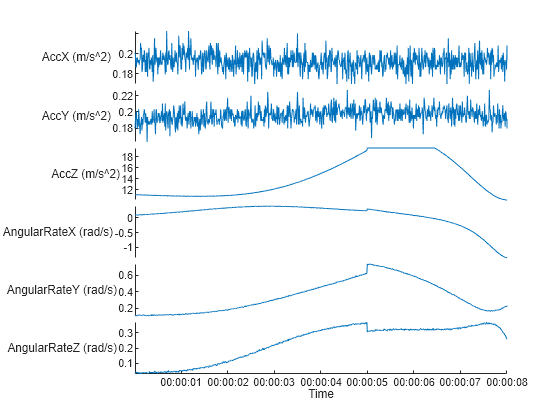uav.SensorAdaptor Class
Namespace: uav
Description
The uav.SensorAdaptor class is an interface for adapting custom sensor
models to for use with the uavScenario object for
UAV scenario simulation.
The uav.SensorAdaptor class is a handle class.
Creation
Description
sensorObj = uav.SensorAdaptor(sensorModel)uavScenario
object. sensorModel is an object handle for a custom implementation
of the SensorAdaptor class.
To get a template for a custom sensor implementation, use the
createCustomSensorTemplate function.
Properties
Examples
Methods
Version History
Introduced in R2021a
See Also
Functions
copy|copyElement|uav.SensorAdaptor.getMotion|getEmptyOutputs|reset|setup|read