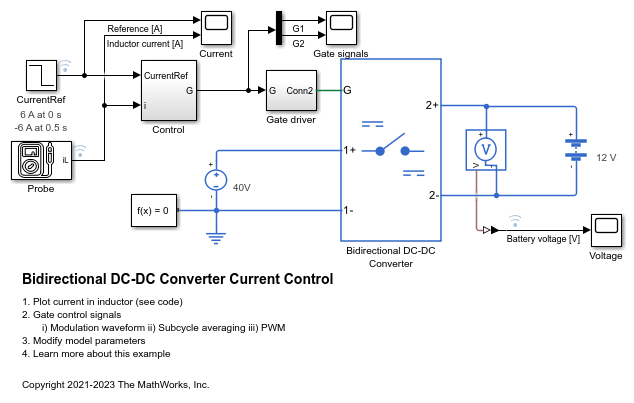Two-Pulse Gate Multiplexer
Multiplex gate input signals to two quadrant chopper
Libraries:
Simscape /
Electrical /
Semiconductors & Converters /
Converters
Description
The Two-Pulse Gate Multiplexer block multiplexes two separate voltage signals into a single vector. The vectorized signal can control the gates of two switching devices in a converter, such as a Two-Quadrant Chopper block.
Model
This block can model a two-pulse gate multiplexer through either physical signal ports or electrical ports:
PS ports — Two-pulse gate multiplexer with physical signal ports. Set the Gate-control port parameter to
PSto control switching device gates in a converter block using Simulink® gate-control voltage signals. To multiplex and connect Simulink signals to the gate-control inport of a converter block:Convert each voltage signal using a Simulink-PS Converter block.
Multiplex the converted gate signals into a single vector using the multiplexer block.
Connect the vector signal to the G port of the converter.
Electrical ports — Two-pulse gate multiplexer with electrical conserving ports. To control switching device gates in a converter block using Simscape™ Electrical™ Electronics and Mechatronics blocks, set the Gate-control port parameter to
Electrical. The electrical ports include pairs of electrical connections. Each pair corresponds to the gate and cathode of a switching device in the connected converter block.