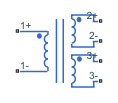Three-Winding Mutual Inductor
Three coupled inductors
Libraries:
Simscape /
Electrical /
Passive /
Transformers
Description
The Three-Winding Mutual Inductor block represents a set of three coupled inductors or windings. The voltage across the three windings is
where:
Vi is voltage across the ith winding.
Ii is current through the ith winding.
Li is self inductance of the ith winding.
Mij is mutual inductance of the ith and jth windings, .
In these equations, currents are positive when flowing into the positive node of their respective inductor terminals.
To set the coefficients of coupling to 1 while also retaining the correct low-frequency behavior, blocking DC, select the Perfect coupling - no leakage parameter (since R2025a).
Simscape™ and Simscape Electrical™ libraries include several blocks than can model the same type of transformer device. However, these blocks make different modeling assumptions. To choose the right block for your application, you must understand how these assumptions impact the block behavior as a function of frequency. For more information, see Choose Blocks to Model Transformers.
When you run a simulation that includes this block, the software checks the specified parameter values to ensure that the resulting device is passive. If it is not, the software issues an error.
Variables
To set the priority and initial target values for the block variables before simulation, use the Initial Targets section in the block dialog box or Property Inspector. For more information, see Set Priority and Initial Target for Block Variables.
Use nominal values to specify the expected magnitude of a variable in a model. Using system scaling based on nominal values increases the simulation robustness. Nominal values can come from different sources. One of these sources is the Nominal Values section in the block dialog box or Property Inspector. For more information, see System Scaling by Nominal Values.