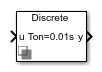On-Off Delay
Boolean-signal delay
Libraries:
Simscape /
Electrical /
Control /
General Control
Description
The On-Off Delay block applies a delay on the Boolean input signal.
A time delay is added when a transition is detected in the input signal. This block allows you to add a time delay to the input signal when:
An ON transition (input change from 0 to 1) is detected,
An OFF transition (input signal change from 1 to 0) is detected, or
Either transition is detected.
The operation of the on-off delay is represented in the following figure: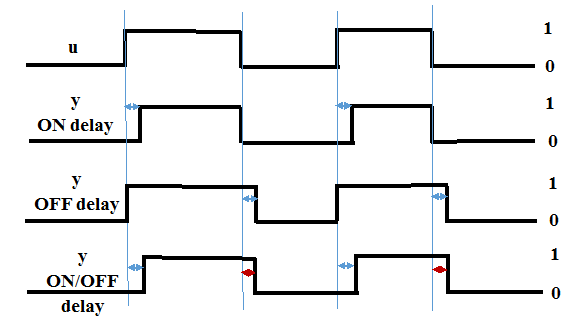
Ports
Input
Output
Parameters
Extended Capabilities
Version History
Introduced in R2018b