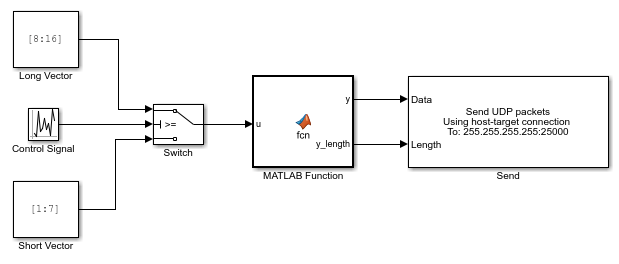UDP and Variable-Size Signals
The Simulink® Real-Time™ UDP sublibrary does not directly support variable-size signals. The UDP Send block input port accepts only fixed-size signals.
To send variable-size signals though UDP, determine the maximum number of elements of
a fixed-size input signal that you expect to connect to the block. Use the second input,
Length, to specify the number of elements of this input signal to
send through UDP.
This example configures the MATLAB Function block to accept a variable-size signal and maps that signal to a fixed-size output signal. It outputs the number of relevant elements. You can output the fixed-size output signal and number of elements to the inputs of the UDP Send block.
To accept a variable-size input signal, create a MATLAB Function block. MATLAB Function block inputs inherit their size, which can be variable-size.
In the MATLAB Function block, enter code like the following code. In this code, the maximum size of the variable-size input signal is
9.function [y,y_length] = fcn(u) %#codegen y = uint8(zeros(9,1)); y_length = length(u); for a = 1:y_length y(a) = u(a); end
Specify the maximum size of the output
y.Open the Symbols pane. In the Modeling tab, in the Design section, click Symbols Pane.
Right-click the variable
yand click Inspect to open the Property Inspector.Enter the maximum size of the input signal into the corresponding Size property for
y. For this example, the size value is9.
Provide a variable-size signal source to the MATLAB Function block.