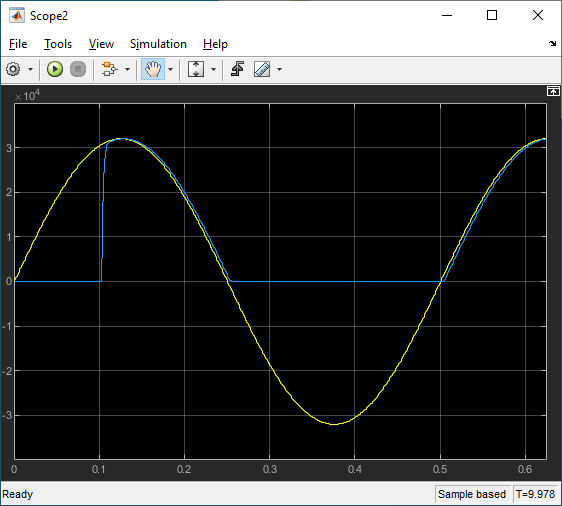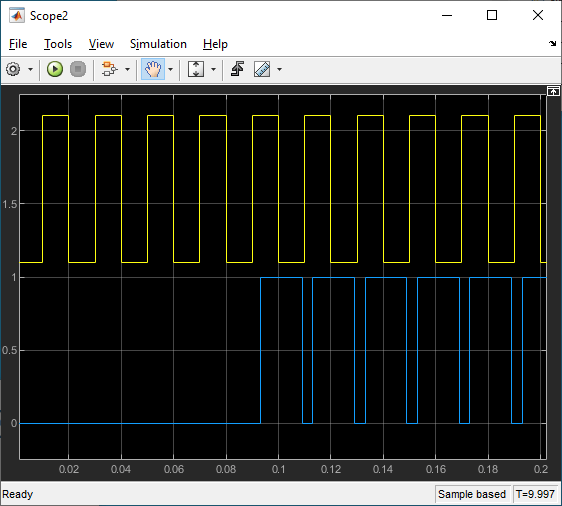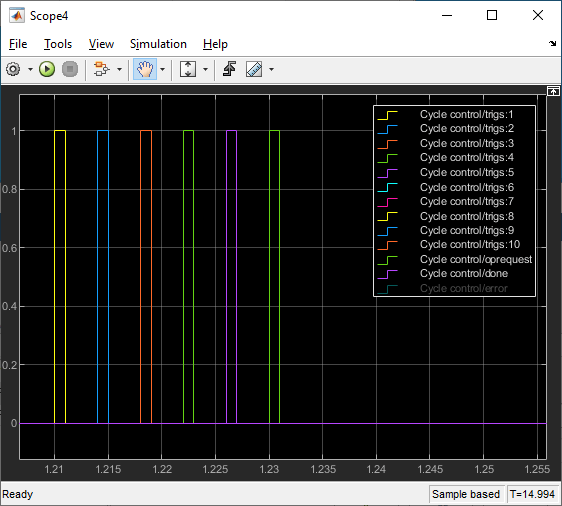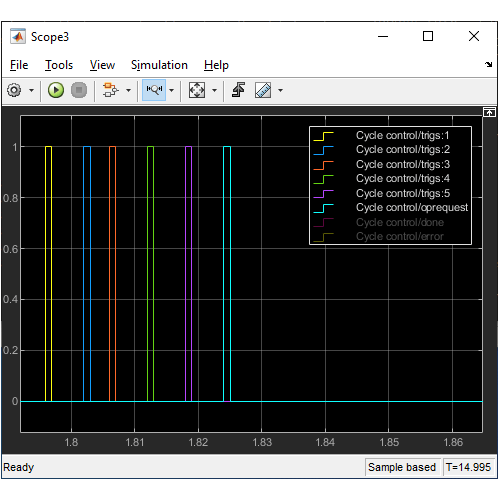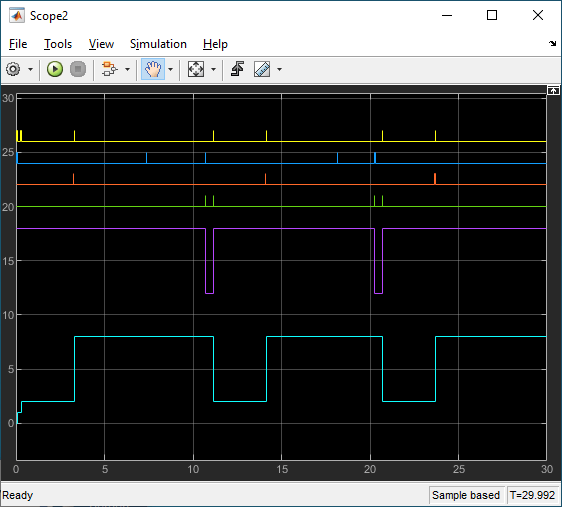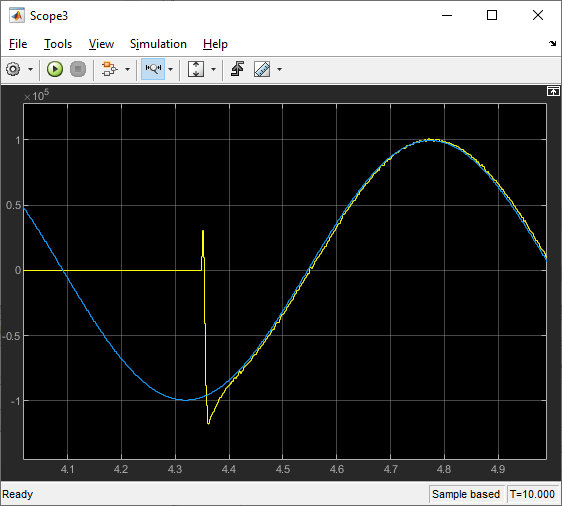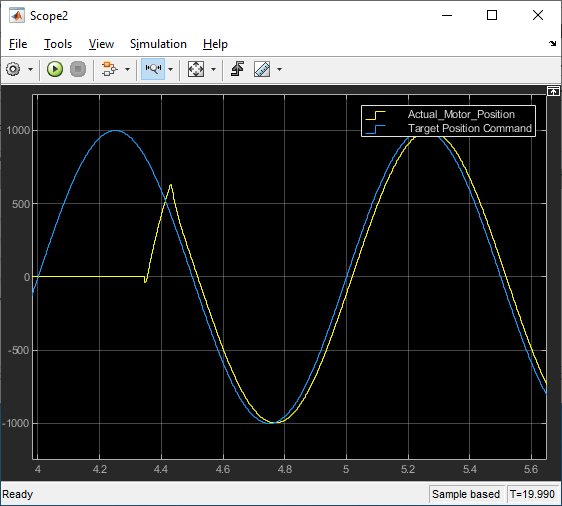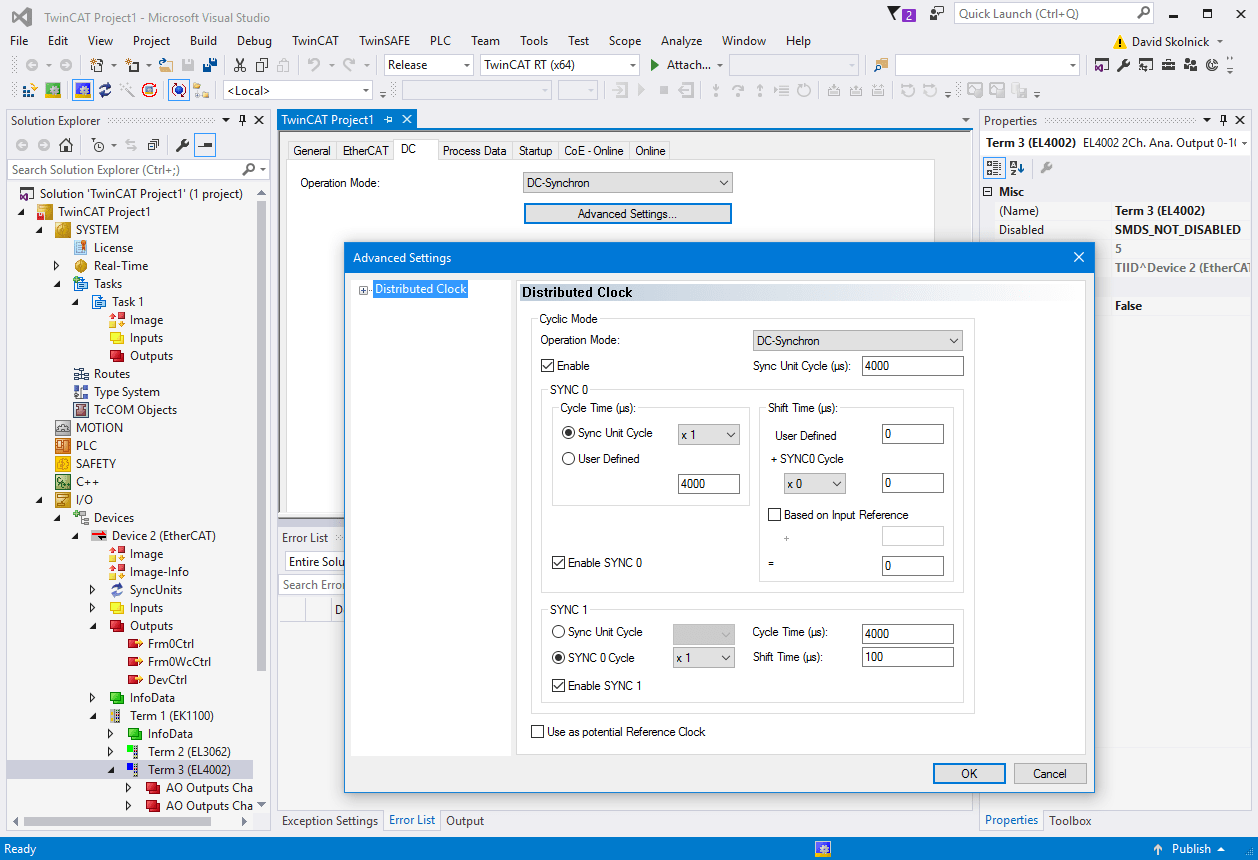EtherCAT PDO Transmit
Send data to subordinate device represented by process data object
Libraries:
Simulink Real-Time /
EtherCAT
Description
The EtherCAT PDO Transmit block transmits computed data to a particular variable in the EtherCAT® subordinate device.
The block parameter dialog box has two sections, parameters and signal information. When you specify an EtherCAT network and device variable name:
The EtherCAT PDO Receive block mask is updated with the selected signal name.
The signal information in the block parameter dialog box is updated to reflect the device variable.
Note
If an error occurs while the software parses the configuration file specified in the EtherCAT Init block, this block displays an error message.
Examples
Ports
Input
Parameters
Extended Capabilities
Version History
Introduced in R2020b