Bit Unpacking
Deconstruct data frames
Libraries:
Simulink Real-Time /
Utilities
Description
The Bit Unpacking block extracts data frames. Its input port is typically connected to an output port of a Receive block or Digital Input block.
The block has one input port, which represents the data frame entity from which the signals are extracted and leaving the block at its output ports. The number of output ports and the data type of each output port depend on the settings in the block dialog box.
Bit Unpack Four Bytes
This example shows how to configure a Bit Upacking block to:
Receive a 32-bit word as input by using input port data type
uint32.Unpack four 8-bit words (bytes) from the input data by using a bit pattern.
Send four 8-bit words as output by using the output data type
uint8.
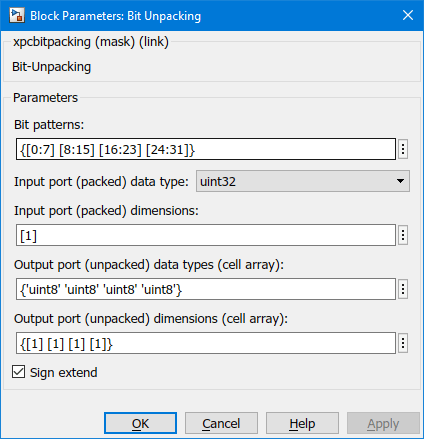
After configuring the block parameters, the Bit Upacking block appears as shown.
![]()
Examples
Parameters
Extended Capabilities
Version History
Introduced in R2006a








