Detect Out of Bound Array Access Example Model
This example shows how to detect out of bound array access errors and review the analysis results. In the sldvdemo_array_bounds example model, the ComputeIndex MATLAB Function block uses the input signal values to determine range of indices with minimum minIdx and maximum maxIdx. The ArrayOp_Matlab, ArrayOp_MAL, and ArrayOp_SF blocks use the set of integer indices between minIdx and maxIdx to access array elements and perform array operations.
Step 1: Open the Model
At the command prompt, enter:
open_system('sldvdemo_array_bounds');

Step 2: Perform Design Error Detection Analysis
To perform design error detection analysis, in the Design Verifier tab, click Detect Design Errors. The Simulink® Design Verifier™ Results Summary window opens that displays the progress of the analysis. When the analysis completes, the example model is highlighted with the analysis results.
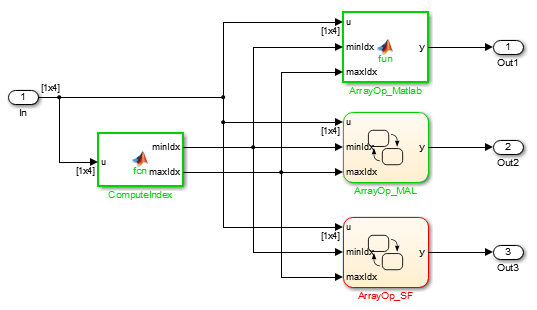
Step 3: Review Analysis Results
To view the analysis results inside the chart, double-click the ArrayOp_SF Chart block that is highlighted in red.

Simulink Design Verifier detects that the index out of bound errors occurs in array u in state Diff.
Step 4: Create Harness and Simulate Test Cases
Click the first View counterexample link. Simulink Design Verifier creates and opens a harness model that contains test cases, that demonstrate out of bound array access errors. In the Signal Editor dialog box, click Run all to simulate the harness model with Test Case 2.
The simulation stops before entering the state Diff. The Stateflow® Debugger opens. The following error is shown:
Attempted to access index 4 of u with smaller dimension sizes. The valid index range is 0 to 3. This error will stop the simulation. State 'Diff' in Chart 'sldvdemo_array_bounds_harness/Test Unit (copied from sldvdemo_array_bounds)/ArrayOp_SF': y = u[maxIdx] - u[minIdx];
Keep the Stateflow® Debugger open at this breakpoint. In the sldvdemo_array_bounds_harness model, hold your cursor over the Diff state to see the data values at this simulation breakpoint.

Using Test Case 2 input signal values, the ComputeIndex MATLAB Function block determines the range of array indices to be 1:4. One-based indexing is consistent with MATLAB syntax, so these indices are valid for the ArrayOp_Matlab MATLAB Function block and the ArrayOp_MAL Stateflow® chart.
The ArrayOp_SF Stateflow® chart uses C as the action language, which does not support one-based indexing. Thus, 1:4 is not a valid index range for array access in the chart. The valid index range for array access in the chart is 0:3, as reported by the error message. When either maxIdx or minIdx evaluates to 4, an out of bound array access error occurs in the ArrayOp_SF Chart block. For more information on zero-based indexing support, see Differences Between MATLAB and C as Action Language Syntax (Stateflow).