setBlockValue
Set value of tuned block parameterization in slTuner interface
Description
setBlockValue lets you initialize
or modify the current value of the parameterization of a tuned block in an slTuner interface.
An slTuner interface parameterizes each
tuned Simulink® block as a Control Design Block, or a generalized
parametric model of type genmat or genss. This parameterization specifies
the tuned variables for
commands such as systune.
Examples
Create an slTuner interface for the scdcascade model, and set the value of the parameterization of one of the tuned blocks.
Create an slTuner interface.
open_system('scdcascade') st = slTuner('scdcascade',{'C1','C2'});
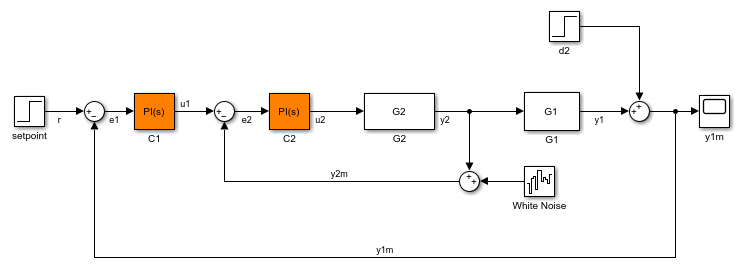
Both C1 and C2 are PI controllers. Examine the default parameterization of C1.
getBlockParam(st,'C1')
Tunable continuous-time PID controller "C1" with formula:
1
Kp + Ki * ---
s
and tunable parameters Kp, Ki.
Type "pid(ans)" to see the current value.
The default parameterization is a PI controller with two tunable parameters, Kp and Ki.
Set the value of the parameterization of C1.
C = pid(4.2);
setBlockValue(st,'C1',C);
Examine the value of the parameterization of C1.
getBlockValue(st,'C1')
ans = Kp = 4.2 Name: C1 P-only controller.
Examine the parameterization of C1.
getBlockParam(st,'C1')
Tunable continuous-time PID controller "C1" with formula:
1
Kp + Ki * ---
s
and tunable parameters Kp, Ki.
Type "pid(ans)" to see the current value.
Observe that although the current block value is a P-only controller, the block parameterization continues to be a PI-controller.
Create an slTuner interface.
open_system('scdcascade') st = slTuner('scdcascade',{'C1','C2'});
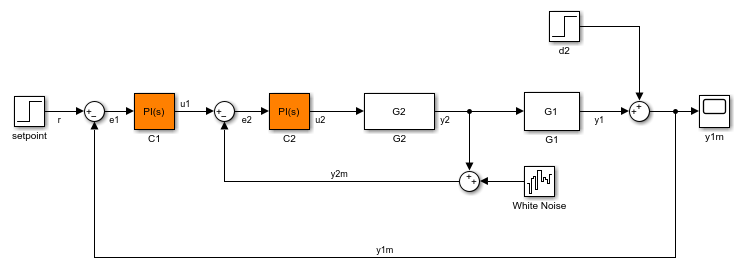
Create a block value structure with field names that correspond to the tunable blocks in st.
blockValues = getBlockValue(st); blockValues.C1 = pid(0.2,0.1); blockValues.C2 = pid(2.3);
Set the values of the parameterizations of the tunable blocks in st using the defined structure.
setBlockValue(st,blockValues);
Input Arguments
Interface for tuning control systems modeled in Simulink,
specified as an slTuner interface.
Block in the list of tuned blocks for st,
specified as a character vector or string. You can specify the full
block path or any portion of the path that uniquely identifies the
block among the other tuned blocks of st.
Example: blk = 'scdcascade/C1', blk
= "C1"
Note
setBlockValue allows you to modify only
the overall value of the parameterization of blk.
To modify the values of elements within custom block parameterizations,
such as generalized state-space models, use setTunedValue.
Value of block parameterization, specified as a numeric LTI model or
a Control
Design Block, such tunableGain or tunablePID. The value of value must
be compatible with the parameterization of blk.
For example, if blk is parameterized as a PID
controller, then value must be an tunablePID block, a numeric pid model, or a numeric tf model that represents a PID controller.
setBlockValue updates the value of the
parameters of the tuned block based on the parameters of value.
Using setBlockValue does not change the structure
of the parameterization of the tuned block. To change the parameterization
of blk, use setBlockParam.
For example, you can use setBlockParam to change
a block parameterization from tunablePID to a
three-pole tunableTF model.
Values of multiple block parameterizations, specified as a structure
with fields specified as numeric LTI models or Control Design Blocks.
The field names are the names of blocks in st.
Only blocks common to st and blkValues are
updated, while all other blocks in st remain
unchanged.
To specify blkValues, you can retrieve
and modify the block parameterization value structure from st.
blkValues = getblockValue(st); blkValues.C1 = pid(0.1,0.2);
Note
For Simulink blocks whose names are not valid field names,
specify the corresponding field name in blkValues as
it appears in the block parameterization.
blockParam = getBlockParam(st,'B-1');
fieldName = blockParam.Name;
blockValues = struct(fieldName,newB1);More About
Tuned blocks, used by
the slTuner interface, identify blocks in a Simulink model
whose parameters are to be tuned to satisfy tuning goals. You can
tune most Simulink blocks that represent linear elements such
as gains, transfer functions, or state-space models. (For the complete
list of blocks that support tuning, see How Tuned Simulink Blocks Are Parameterized).
You can also tune more complex blocks such as SubSystem or S-Function
blocks by specifying an equivalent tunable
linear model.
Use tuning commands such as systune to
tune the parameters of tuned blocks.
You must specify tuned blocks (for example, C1 and C2)
when you create an slTuner interface.
st = slTuner('scdcascade',{'C1','C2'})
You can modify the list of tuned blocks using addBlock and removeBlock.
To interact with the tuned blocks use:
getBlockParam,getBlockValue, andgetTunedValueto access the tuned block parameterizations and their current values.setBlockParam,setBlockValue, andsetTunedValueto modify the tuned block parameterizations and their values.writeBlockValueto update the blocks in a Simulink model with the current values of the tuned block parameterizations.
Within an slTuner interface, tuned
variables are any Control Design Blocks involved
in the parameterization of a tuned Simulink block, either directly
or through a generalized parametric model. Tuned variables are the
parameters manipulated by tuning commands such as systune.
For Simulink blocks parameterized by a generalized model or a tunable surface:
getBlockValueprovides access to the overall value of the block parameterization. To access the values of the tuned variables within the block parameterization, usegetTunedValue.setBlockValuecannot be used to modify the block value. To modify the values of tuned variables within the block parameterization, usesetTunedValue.
For Simulink blocks parameterized by a Control Design Block,
the block itself is the tuned variable. To modify the block value,
you can use either setBlockValue or setTunedValue.
Similarly, you can retrieve the block value using either getBlockValue or getTunedValue.
Version History
Introduced in R2011b
MATLAB Command
You clicked a link that corresponds to this MATLAB command:
Run the command by entering it in the MATLAB Command Window. Web browsers do not support MATLAB commands.
Website auswählen
Wählen Sie eine Website aus, um übersetzte Inhalte (sofern verfügbar) sowie lokale Veranstaltungen und Angebote anzuzeigen. Auf der Grundlage Ihres Standorts empfehlen wir Ihnen die folgende Auswahl: .
Sie können auch eine Website aus der folgenden Liste auswählen:
So erhalten Sie die bestmögliche Leistung auf der Website
Wählen Sie für die bestmögliche Website-Leistung die Website für China (auf Chinesisch oder Englisch). Andere landesspezifische Websites von MathWorks sind für Besuche von Ihrem Standort aus nicht optimiert.
Amerika
- América Latina (Español)
- Canada (English)
- United States (English)
Europa
- Belgium (English)
- Denmark (English)
- Deutschland (Deutsch)
- España (Español)
- Finland (English)
- France (Français)
- Ireland (English)
- Italia (Italiano)
- Luxembourg (English)
- Netherlands (English)
- Norway (English)
- Österreich (Deutsch)
- Portugal (English)
- Sweden (English)
- Switzerland
- United Kingdom (English)