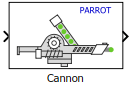Cannon
Control the Cannon module connected to a Parrot Mambo minidrone
Add-On Required: This feature requires the Simulink Support Package for Parrot Minidrones add-on.
Libraries:
Simulink Support Package for Parrot Minidrones
Description
The Cannon block controls the Cannon module that is connected to a Parrot® Mambo minidrone.
Ports
Input
Output
Version History
Introduced in R2019b