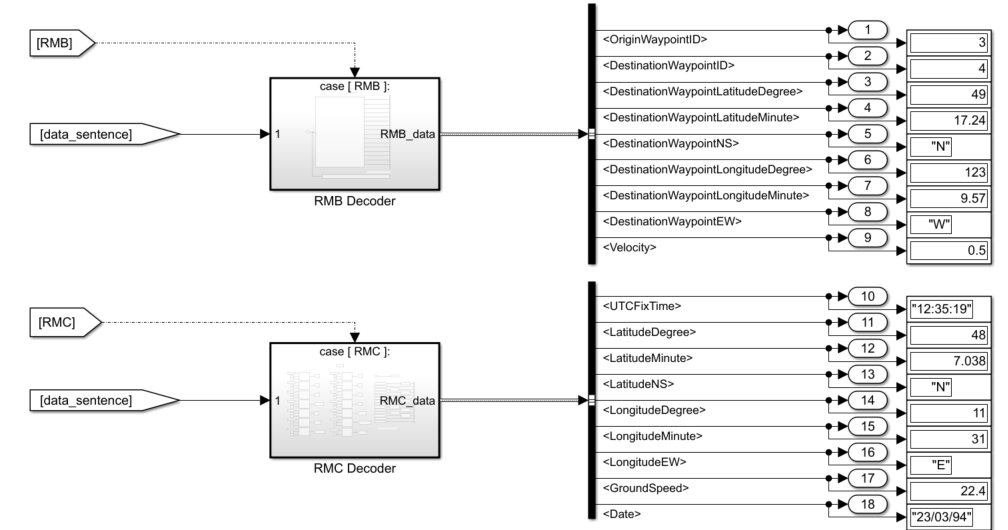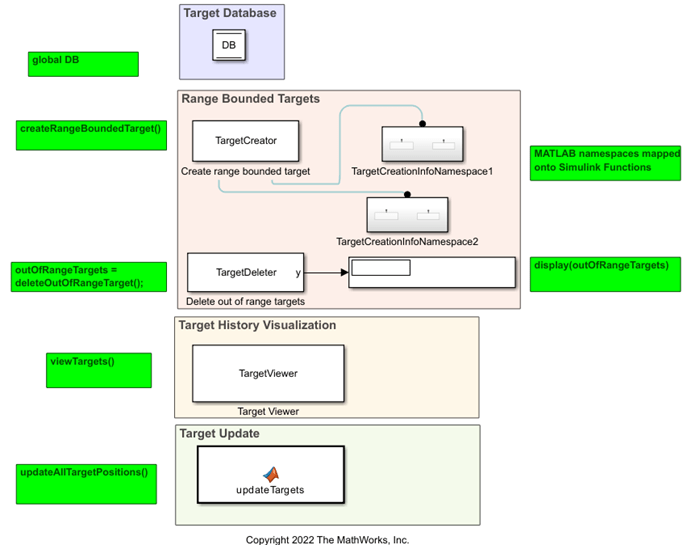Implementierung von Blöcken mit System objects
MATLAB System-Blöcke verwenden ein System object, um MATLAB®-Algorithmen in Simulink zu implementieren. Bevor Sie einen MATLAB System-Block verwenden können, benötigen Sie ein System object, das Sie mit einem Block verknüpfen können. Ein System object ist eine bestimmte Art von MATLAB-Klasse, die speziell für die Implementierung und Simulation von dynamischen Systemen entwickelt wurde. Weitere Informationen zum Implementieren und Erstellen von System objects finden Sie unter Erstellen von System objects.
Blöcke
| MATLAB System | Include System object in model |
Themen
- Create Custom Blocks Using MATLAB System Block and System objects
Implement your own algorithms using System objects.
- SCHRITT 1: Define System Object for Use in Simulink
- SCHRITT 2: Customize MATLAB System Block Appearance
- SCHRITT 3: Customize MATLAB System Block Dialog Box
- SCHRITT 4: Specify Output Characteristics of MATLAB System Block
- SCHRITT 5: Specify Sample Time for MATLAB System Block System Objects
- SCHRITT 6: Create Moving Average Filter Block with System Object
- Mapping System Object Code to MATLAB System Block Dialog Box
The System object source code controls the appearance of the block dialog box.
- Share Data Between MATLAB System Block and Other Blocks
Share data between MATLAB System and other blocks using the
globalkeyword and the Data Store Memory block orSimulink.Signalobject. - Call Simulink Functions from MATLAB System Block
Learn to call a Simulink function from a MATLAB System block.
- Call Python Function Using MATLAB Function and MATLAB System Block
This example shows how to call a Python® function in Simulink® that sorts random numbers using a Python® sorting function and two different blocks: the MATLAB Function block and MATLAB System block.
Fehlersuche
Troubleshoot System Objects in Simulink
Use these guidelines to troubleshoot System objects in Simulink.