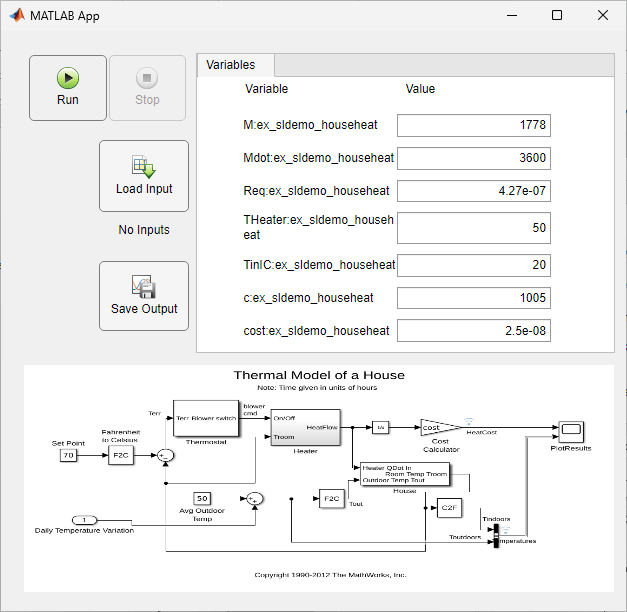Entwickeln von Apps zur Steuerung von Simulationen
Mit App Designer können Sie benutzerdefinierte Apps entwickeln, die mit Simulink-Simulationen interagieren. Sie können Ihre App interaktiv konfigurieren, um z. B.:
Häufige Aufgaben auszuführen, wie Ausführen oder Pausieren einer Simulation oder Anzeige des Fortschritts. Hierfür verwenden Sie spezialisierte Simulink-UI-Komponenten.
Modellvariablen während einer laufenden Simulation abzustimmen, indem Sie UI-Komponenten mit Variablen im Modell verbinden.
Simulationsergebnisse zu visualisieren, indem Sie Zeitbereich-UI-Komponenten mit Signalen in Ihrem Modell verbinden.
Erste Schritte finden Sie unter Create App for Simulink Model.
Funktionen
Objekte
Eigenschaften
Themen
- Create App for Simulink Model
Step through the process of creating an app in App Designer that interfaces with a Simulink model.
- Connect UI Components to Simulink Model Elements
Connect UI components in App Designer to model variables and signals by creating bindings.