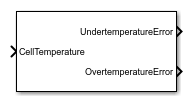Battery Temperature Monitoring
Libraries:
Simscape /
Battery /
BMS /
Protection
Description
The Battery Temperature Monitoring block monitors the temperature of a battery. Temperature protection is necessary in electrical circuits. A battery that is exposed to extremely high or extremely low temperatures can enter a dangerously unstable state.
You can switch between continuous and discrete implementations of the block by using
the Sample time (-1 for inherited) parameter. To configure the
block for continuous time, set the Sample time (-1 for
inherited) parameter to 0. To configure the block for
discrete time, set the Sample time (-1 for inherited)
parameter to a positive, nonzero value, or to -1 to inherit the
sample time from an upstream block.
This diagram illustrates the overall structure of the block:
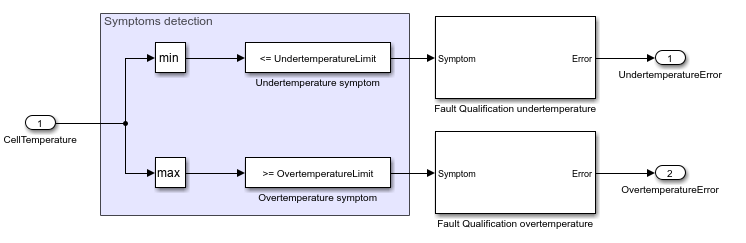
Equations
This block computes the undertemperature symptom with this equation:
This block computes the overtemperature symptom with this equation:
The Battery Temperature Monitoring block then passes the undertermperature and overtemperature symptoms to a Fault Qualification block, which qualifies the error.