AD9361 Testbenches
You can use the AD9361 testbench models to analyze the functioning and values of Analog Devices® AD9361 RF transmitter, receiver, or end-to-end designs.
Install Analog Devices RF Transceivers using simrfSupportPackages. You can open the testbench models using the
Simulink® library browser and opening RF Blockset™ Models for Analog Devices RF Transceivers, or by typing the following in the MATLAB® command prompt:
open ad9361_testbenchesClick to open the AD9361 testbench model from the library:
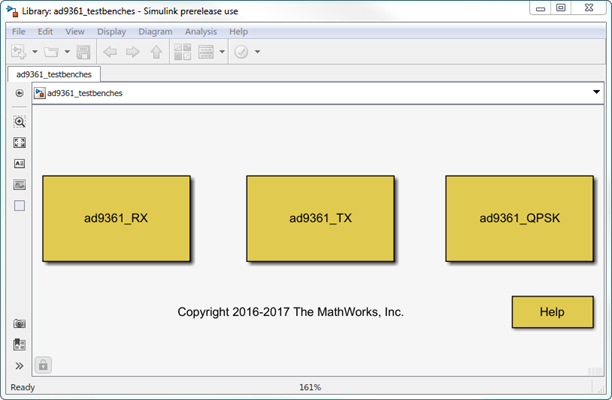
Note
You require these additional licenses to run this model:
Communications Toolbox™
Stateflow®
Fixed-Point Designer™
Complete documentation on how to use the models is available with the software download.
open(ad93xx_getdoc)
AD9361_TX Analog Devices Transmitter Testbench

The transmitter testbench consists of:
CW and LTE Signal sources
AD9361 transmitter which is the device under test
Spectrum analyzer and power meter for signal visualization
AD9361_RX Analog Devices Receiver Testbench
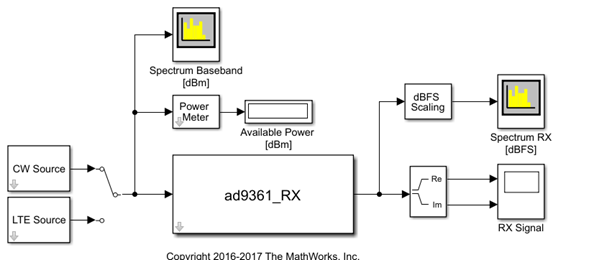
The receiver testbench consists of:
CW and LTE Signal sources
AD9361 receiver which is the device under test
Spectrum analyzer and power meter for signal visualization
AD9361_QPSK Analog Devices Testbench
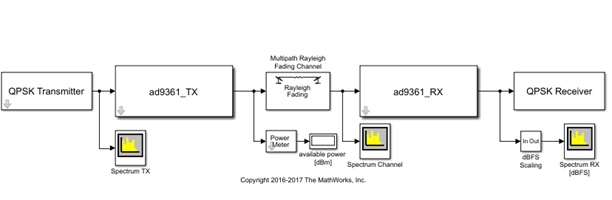
The QPSK testbench consists of:
QPSK signal generator
AD9361 transmitter operating at 2 GHz, with default LTE 5-MHz filter configuration
Multi-path Rayleigh fading channel
Multi-path Rayleigh fading channel
AD9361 receiver operating at 2 GHz, with default LTE 5-MHz filter configuration
QPSK baseband signal demodulator decoder.