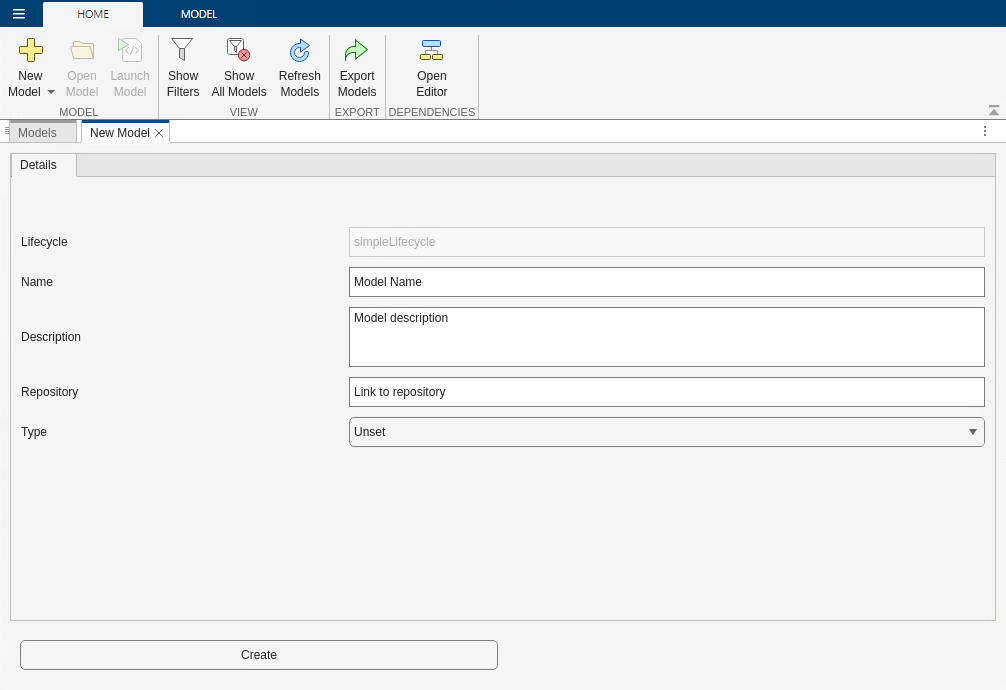Inventory Browser
Description
Use the Inventory Browser app to create Modelscape™ models and add dependencies between models.
Modelscape models are quantitative solutions that apply statistical, economic, or other techniques to given inputs to produce an output. You can use these outputs to guide pricing or other business decisions. Modelscape models must be backed by a Git™ repository and associated with a lifecycle.
Each Modelscape model has multiple model versions. Model versions are committed updates of a Modelscape model. For example, Probability of Default for Retail Credit in Europe is a Modelscape model, and its 2015 and 2020 versions are the model versions. While a Modelscape model corresponds to a Git repository, a model version refers to a Git commit.
Use the model inventory browser app to create new Modelscape models and add dependencies between models.
Open the Inventory Browser App
Launch the Inventory Browser app from the Modelscape Home page. To host Modelscape for your organization, contact MathWorks Consulting Services.
Examples
Version History
Introduced in R2023a