Acquire Images from a Mobile Device Camera
Set Up Mobile Device
Install and set up MATLAB® Mobile™ on your mobile device. Then, sign in to the MathWorks® Cloud from the MATLAB Mobile Settings. For more information about these steps, see Install MATLAB Mobile on Your Device and Sign In to the Cloud.
Start MATLAB Mobile on your device.
Create a Connection to Your Device Camera
On the Commands screen, create a mobiledev object m.
m = mobiledev
m =
mobiledev with properties:
Connected: 1
AvailableCameras: {'back' 'front'}
Logging: 0
InitialTimestamp: ''
AccelerationSensorEnabled: 0
AngularVelocitySensorEnabled: 0
MagneticSensorEnabled: 0
OrientationSensorEnabled: 0
PositionSensorEnabled: 0
Supported functionsThe AvailableCameras property indicates that this device has 'back' and 'front' cameras. Create a connection to the 'back' camera.
cam = camera(m,'back')cam =
Camera with properties:
Name: 'back'
AvailableResolutions: {'640x480' '1280x720'}
ZoomRange: [1 121.8750]
Resolution: '1280x720'
Zoom: 1
Resolution: '1280x720'
Flash: 'on'
Autofocus: 'off'The camera object properties provide information about the image resolution, autofocus, and flash settings.
Acquire an Image Frame Using Immediate Shutter Mode
On the Commands screen, acquire a single image from the camera using snapshot. The camera preview opens on your device and immediately captures an image.
img = snapshot(cam,'immediate');Display the acquired image in MATLAB Mobile using image.
image(img)

Set Camera Properties
The acquired image uses default camera settings. You can set the camera properties to customize the image quality.
The current resolution is '640x480'. Change the resolution to '1280x720'.
cam.Resolution = '1280x720';This camera supports both Autofocus and Flash. Set Autofocus to 'on'.
cam.Autofocus = 'on';Set Flash to 'off'.
cam.Flash = 'off';The camera object reflects the updated camera properties.
cam
cam =
Camera with properties:
Name: 'back'
AvailableResolutions: {'640x480' '1280x720'}
ZoomRange: [1 121.8750]
Resolution: '1280x720'
Zoom: 1
Flash: 'off'
Autofocus: 'on'
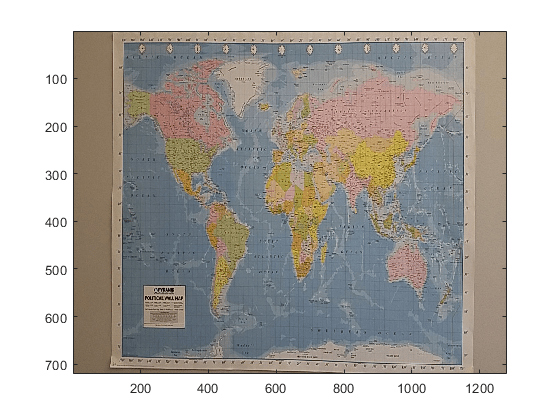
Acquire an Image Frame Using Manual Shutter Mode
Use the updated camera properties and manual shutter mode to capture a higher quality image.
On the Commands screen, acquire a single image from the camera and specify the shutter mode as 'manual' using snapshot. After the camera preview opens, move your mobile device to capture the desired field of view. When you are ready, press the shutter button to acquire the image.
img = snapshot(cam,'manual');Display the acquired image in MATLAB Mobile using image.
image(img)