Plot Data Read from ThingSpeak Channel
This example shows how to read data from a public ThingSpeak™ channel and create a simple plot visualization from the results.
Read Data from ThingSpeak Channel
ThingSpeak channel 102698 contains air quality data from a parking garage in Natick, Massachusetts. Field 5 is a measure of dust concentration.
[dustData,Timestamps]=thingSpeakRead(102698,'Fields',5,'NumPoints',3000);
Plot the Dust Concentration over Time
Use plot to visualize the data. Use ylabel and title to add labels to your plot.
plot(Timestamps,dustData); ylabel('Dust Concentration (ppm)'); title('MathWorks Air Quality Station, East Parking Garage');
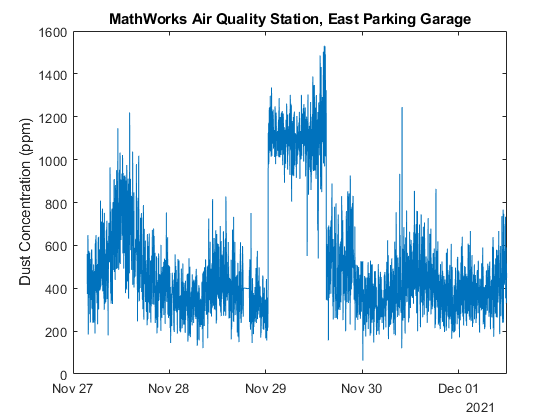
During business days, you can see spikes in the dust concentration at times when cars arrive or depart.
See Also
thingSpeakRead | thingSpeakWrite | plot | ylabel | title