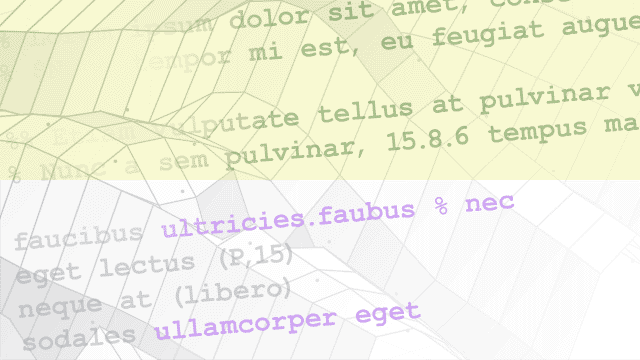Quick-Control-Schnittstellen
Kommunizieren Sie mit IVI-C-basierten Instrumenten mithilfe eines Quick-Control-Oszilloskops, eines Funktionsgenerators und eines HF-Signalgenerators
Die Quick-Control-Schnittstellen dienen zur Steuerung von Oszilloskopen, Funktionsgeneratoren oder HF-Signalgeneratoren, die einen zugrunde liegenden IVI-C-Treiber verwenden. Sie müssen sich bei diesen benutzerfreundlichen Schnittstellen nicht direkt mit dem Treiber auseinandersetzen.
Funktionen
oscilloscope | Connection to Quick-Control Oscilloscope instrument |
fgen | Connection to Quick-Control Function Generator instrument |
rfsiggen | Connection to Quick-Control RF Signal Generator instrument |
readWaveform | Returns waveform displayed on scope |
configureChannel | Return or set specified oscilloscope control on selected channel |
download | Downloads arbitrary waveform to RF signal generator |
start | Enables RF signal generator signal output and modulation output |
resources | List of available instrument resources for Quick-Control interfaces |
drivers | List of available instrument drivers for Quick-Control interfaces |
connect | Connect device object to instrument |
disconnect | Disconnect device object from instrument |
Themen
Quick-Control-Oszilloskop
- Quick-Control Oscilloscope Requirements
You can use the Quick-Control Oscilloscope for any oscilloscope that uses an underlying IVI-C driver. - Read Waveforms Using the Quick-Control Oscilloscope
This example shows the general workflow to use for the Quick-Control Oscilloscope. - Read a Waveform Using a Tektronix Scope
Reading a waveform with a Tektronix® scope using Quick-Control Oscilloscope is basically the same workflow as described in the Read Waveforms Using Quick-Control Oscilloscope example using a Keysight® scope with VISA. - Quick-Control Oscilloscope Functions
Theoscilloscopefunction can use the following special functions, in addition to standard functions such asconnectanddisconnect. - Quick-Control Oscilloscope Properties
The Quick-Control Oscilloscopeoscilloscopefunction can use the following properties.
Quick-Control-Funktionsgenerator
- Quick-Control Function Generator Requirements
You can use the Quick-Control Function Generator for simplified fgen control and waveform generation without having to directly deal with the underlying driver. - Generate Standard Waveforms Using the Quick-Control Function Generator
Use the Quick-Control Function Generator to generate a standard waveform. - Generate Arbitrary Waveforms Using Quick-Control Function Generator
Use the Quick-Control Function Generator to generate an arbitrary waveform. - Quick-Control Function Generator Functions
Thefgenfunction uses the following functions, in addition to standard functions such asconnectanddisconnect. - Quick-Control Function Generator Properties
Thefgenfunction can use the following properties.
Quick-Control HF-Signalgenerator
- Quick-Control RF Signal Generator Requirements
You can use the Quick-Control RF Signal Generator for simplified rfsiggen control and waveform generation without having to directly deal with the underlying driver. - Quick-Control RF Signal Generator Functions
Therfsiggenfunction uses the following functions. - Quick-Control RF Signal Generator Properties
Therfsiggenfunction uses the following properties. - Download and Generate Signals with RF Signal Generator
These examples show how to create therfsiggenobject, download waveforms, and generate signal and modulation output.
Fehlersuche
Troubleshooting IVI and Quick-Control Interfaces
Try these tips if you have problems using the toolbox with the IVI and Quick-Control interfaces. Includes information about supported platforms, adaptor requirements, configuration and connection, and other interface-specific tips.