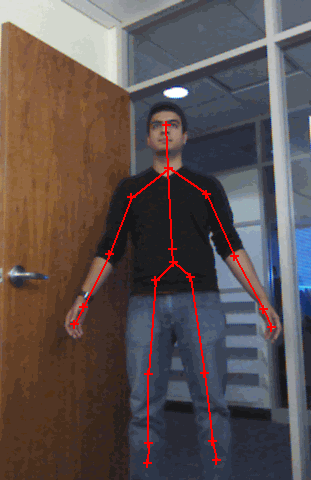Use Skeleton Viewer for Kinect V1 Skeletal Data
If you do an acquisition with a Kinect® for Windows® and get skeletal data, you can view the skeleton joints in this viewer. This example function displays one RGB image with skeleton joint locations overlaid on the image.
Create the Kinect objects and acquire image and skeletal data, as shown in Acquire Image and Skeletal Data Using Kinect V1.
Use the
skeletonViewerfunction to view the skeletal data.In this code,
skeletonis the joint image locations returned by the Kinect depth sensor, andimageis the RGB image corresponding to the skeleton frame.nSkeletonis the number of skeletons.function [] = skeletonViewer(skeleton, image, nSkeleton)
This is the order of the joints returned by the Kinect adaptor:
Hip_Center = 1; Spine = 2; Shoulder_Center = 3; Head = 4; Shoulder_Left = 5; Elbow_Left = 6; Wrist_Left = 7; Hand_Left = 8; Shoulder_Right = 9; Elbow_Right = 10; Wrist_Right = 11; Hand_Right = 12; Hip_Left = 13; Knee_Left = 14; Ankle_Left = 15; Foot_Left = 16; Hip_Right = 17; Knee_Right = 18; Ankle_Right = 19; Foot_Right = 20;
Show the RGB image.
imshow(image);
Create a skeleton connection map to link the joints.
SkeletonConnectionMap = [[1 2]; % Spine [2 3]; [3 4]; [3 5]; %Left Hand [5 6]; [6 7]; [7 8]; [3 9]; %Right Hand [9 10]; [10 11]; [11 12]; [1 17]; % Right Leg [17 18]; [18 19]; [19 20]; [1 13]; % Left Leg [13 14]; [14 15]; [15 16]];Draw the skeletons on the RGB image.
for i = 1:19 if nSkeleton > 0 X1 = [skeleton(SkeletonConnectionMap(i,1),1,1) skeleton(SkeletonConnectionMap(i,2),1,1)]; Y1 = [skeleton(SkeletonConnectionMap(i,1),2,1) skeleton(SkeletonConnectionMap(i,2),2,1)]; line(X1,Y1, 'LineWidth', 1.5, 'LineStyle', '-', 'Marker', '+', 'Color', 'r'); end if nSkeleton > 1 X2 = [skeleton(SkeletonConnectionMap(i,1),1,2) skeleton(SkeletonConnectionMap(i,2),1,2)]; Y2 = [skeleton(SkeletonConnectionMap(i,1),2,2) skeleton(SkeletonConnectionMap(i,2),2,2)]; line(X2,Y2, 'LineWidth', 1.5, 'LineStyle', '-', 'Marker', '+', 'Color', 'g'); end hold on; end hold off;The viewer will show the following for this example, which contains the color image of one person, with the skeletal data overlaid on the image.