Two-Phase Fluid Predefined Properties (2P)
Predefined working fluids for two-phase networks
Libraries:
Simscape /
Fluids /
Two-Phase Fluid /
Utilities
Description
The Two-Phase Fluid Predefined Properties (2P) block sets the working fluid properties of your two-phase system. The available predefined fluids are:
Water (R-718)
R-134a
R-1234yf
R-1233zd(E)
R-404A
R-410A
R-407C
R-22
R-32
Ammonia (R-717)
Carbon dioxide (R-744)
Isobutane (R-600a)
Propane (R-290)
If you would like to specify your own working fluid properties, use the Foundation Library Two-Phase Fluid Properties (2P) block. If you do not specify a fluid, the system defaults will apply. See Specify Fluid Properties for more details.
Fluid Properties Range
The fluid properties are provided for a pressure range of 0.001 to 95 MPa, and temperature range (at 1 atmosphere) of 273.16 to 1,245.8 K.
The fluid properties are provided for a pressure range of 0.001 to 5.5 MPa, and temperature range (at 1 atmosphere) of 177.08 to 424.4 K.
The fluid properties are provided for a pressure range of 0.04 to 3.2 MPa, and temperature range (at 1 atmosphere) of 223.52 to 387.45 K.
The fluid properties are provided for a pressure range of 0.001 to 9 MPa, and temperature range (at 1 atmosphere) of 202.29 to 500.24 K.
The fluid properties are provided for a pressure range of 0.003 to 12 MPa, and temperature range (at 1 atmosphere) of 171.6 to 550.94 K.
The fluid properties are provided for a pressure range of 0.001 to 6 MPa, and temperature range (at 1 atmosphere) of 146.19 to 427.25 K.
The fluid properties are provided for a pressure range of 0.001 to 6 MPa, and temperature range (at 1 atmosphere) of 158.85 to 427.92 K.
The fluid properties are provided for a pressure range of 0.001 to 8 MPa, and temperature range (at 1 atmosphere) of 120.77 to 519.49 K.
The fluid properties are provided for a pressure range of 0.0001 to 7 MPa, and temperature range (at 1 atmosphere) of 138.91 to 375.55 K.
The fluid properties are provided for a pressure range of 0.008 to 95 MPa, and temperature range (at 1 atmosphere) of 195.5 to 543.9 K.
The fluid properties are provided for a pressure range of 0.55 to 50 MPa, and temperature range (at 1 MPa) of 216.94 to 1,389.4 K. Note that the triple point of carbon dioxide is higher than atmospheric pressure, and therefore the minimum valid pressure is adjusted accordingly. When using carbon dioxide as the working fluid, ensure that connected blocks with initial pressure parameters, such as a Reservoir (2P) block, are equal to or greater this minimum pressure.
The fluid properties are provided for a pressure range of 0.0001 to 15 MPa, and temperature range (at 1 atmosphere) of 121.02 to 516.64 K.
The fluid properties are provided for a pressure range of 0.0001 to 18 MPa, and temperature range (at 1 atmosphere) of 94.21 to 554.92 K.
Visualizing Fluid Properties
To visualize the:
Specific volume
Specific entropy
Temperature
Kinematic viscosity
Thermal conductivity
Prandtl number
of the network fluid as a function of specific internal energy or specific enthalpy and pressure, right-click on the block and select Fluids > Plot Fluid Properties (3D):
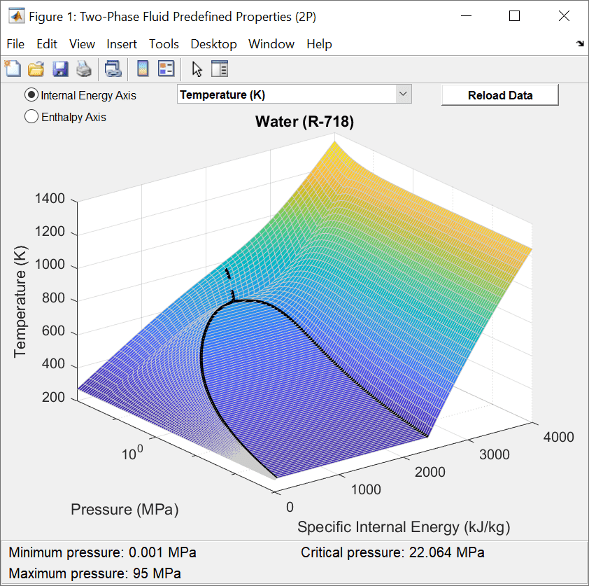
or Fluids > Plot Fluid Properties (Contours):
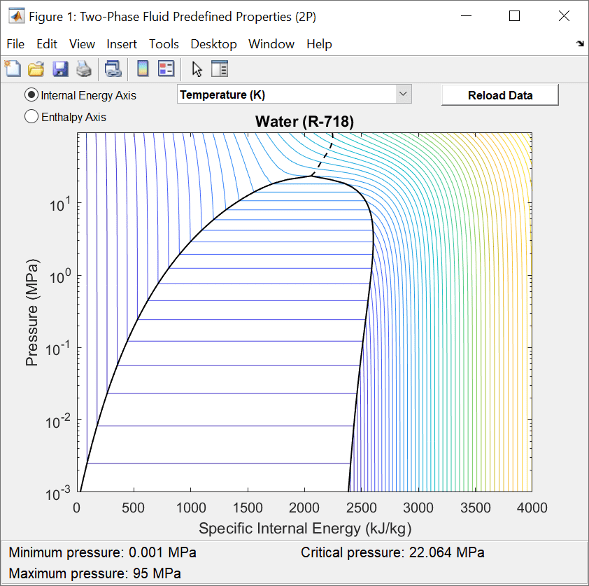
Use the Reload Data button to regenerate the plot whenever the fluid selection or fluid parameters change.


