Custom IP Core Report
You generate an HTML custom IP core report by default when you generate a custom IP core. The report describes the behavior and contents of the generated custom IP core.
Summary
The Summary section shows your coder settings when you generated the custom IP core.
The following figure is an example of a Summary section.

Target Interface Configuration
The Target Interface Configuration section shows how your DUT ports map to the target hardware interface and the processor/FPGA synchronization mode.
The following figure is an example of a Target Interface Configuration section.

To learn more about processor/FPGA synchronization modes, see Processor and FPGA Synchronization.
To learn more about target platform interfaces, see Custom IP Core Generation.
Register Address Mapping
The Register Address Mapping section shows the address offsets for AXI4-Lite bus accessible registers in your custom IP core, and the name of the C header file that contains the same address offsets.
The following figure is an example of a Register Address Mapping section.

Bit Packing Order
The Bit Packing Order section gives a high-level overview of the data packing order for vector inputs and outputs for Internal IO, External IO, and External port interfaces. This section only appears when the port width for Internal IO, External IO, and External ports are set to greater than 128 bits wide.
This image is an example of the Bit packing Order section:

IP Core User Guide
The IP Core User Guide section gives a high-level overview of the system architecture, describes the processor and FPGA synchronization mode, and gives instructions for integrating the IP core in your embedded system integration environment.
The following figure is an example of an IP Core User Guide system architecture description.

When your design under test (DUT) contains an AXI4 slave register, HDL Coder™ add this section to the IP core generation report:
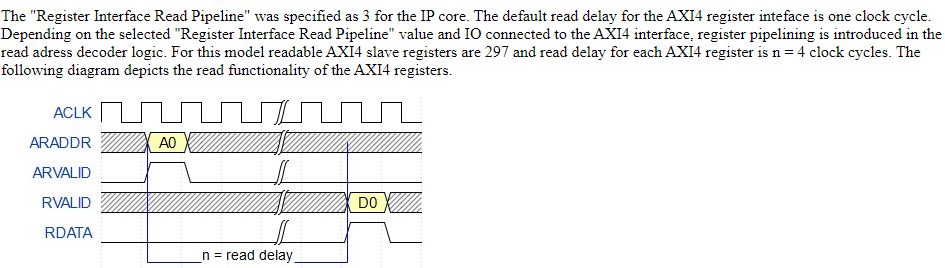
The following figure is an example of a processor/FPGA synchronization description.

If you use vector data signals at the DUT interface, the IP core report displays this section that shows how the code generator synchronizes vector data across the AXI4 interface.

The following figure is an example of instructions for integrating the IP core into your embedded system integration environment on the Xilinx® platform. If you are targeting an Altera® platform, the report displays similar instructions for integrating the IP core into the Altera Qsys environment.

IP Core File List
The IP Core File List section lists the files and file folders that comprise your custom IP core.
The following figure is an example of an IP core file list.
