hdlcoder.TimingGenerator Class
Namespace: hdlcoder
Base class to implement custom tool and device support for critical path estimation reporting
Since R2024a
Description
The hdlcoder.TimingGenerator class is an abstract base class you
can use to implement custom tool and device support for critical path estimation
reporting. You can use instances of this class as the input to the
genhdltdb function.
Because the hdlcoder.TimingGenerator class is an abstract class,
you cannot create an instance of this class directly. You use the
handle class to derive other classes, which can be concrete
classes whose instances are handle objects.
To define a handle class, derive your class from
hdlcoder.TimingGenerator using the syntax in this classdef code.
classdef MyHandleClass < hdlcoder.TimingGenerator
...
endWhen you create a derived class object from
hdlcoder.TimingGenerator, HDL Coder™ generates a comma-separated file called
timing_info.txt. The file contains timing details related to the
operation undergoing a timing analysis.
The hdlcoder.TimingGenerator class is a handle class.
Class Attributes
Abstract | true |
HandleCompatible | true |
For information on class attributes, see Class Attributes.
Events
| Event Name | Trigger | Event Data | Event Attributes |
|---|---|---|---|
ObjectBeingDestroyed | Triggered when the handle object is about to be destroyed, but before
calling the delete method. | event.EventData |
|
Examples
In this example, you examine a custom timing generator
subclass designed for Xilinx®
Vivado® hardware. This class uses the synthesizeRTL
method to run synthesis and timing analysis, and uses the
hasDSPs method to characterize the DSPs on your device. If
your device does not have DSPs or if you do not want to characterize them, set
hasDSPs to false. After you create the class, you can pass
the hdlcoder.TimingGenerator.XilinxVivado class as a
name-value argument to the genhdltdb function to generate a
timing database. To view the shipping custom class, at the MATLAB® Command Line,
enter:
edit hdlcoder.TimingGenerator.XilinxVivadoXilinxVivado custom class definition.
classdef XilinxVivado < hdlcoder.TimingGenerator % % Copyright 2023 The MathWorks, Inc.
The synthesizeRTL method calls the project creation,
synthesis, and timing analysis TCL scripts.
function [status, logTxt] = synthesizeRTL(obj) % add code for project creation, synthesis and timing analysis end
The postProcessTimingInfo method further processes the
timing information reported by the synthesis tool. For example, you can use
this method to remove setup and clock-to-Q delays. Use this method when TCL
scripts cannot handle removing setup and hold delays that are not
required.
function timingInfo = postProcessTimingInfo(obj, timingInfo) % add code here for your custom timing information analysis end
These methods account for and characterize the DSPs on the device.:
The
hasDSPsmethod is set totrueto characterize the DSPs on the deviceThe
countDSPsmethod counts and returns the number of DSPs during device synthesisthe
dspSynthesisAttributemethod uses name-value arguments in cell arrays to specify attributes to apply during HDL code generationthe
dontTouchSynthesisAttributemethod uses name-value arguments in cell arrays to specify attributes to apply during HDL code generation
function val = hasDSPs(~) val = true; end function val = countDSPs(~, synthesisLogText) val_str = regexp(synthesisLogText, '|DSP.\S*\s*\|\s*(\d+)', 'tokens', 'lineanchors'); assert(isscalar(val_str)); val = str2double(val_str{1}{1}); end function val = dspSynthesisAttribute(~) val = {'USE_DSP', 'yes'}; end function val = dontTouchSynthesisAttribute(~) val = {'DONT_TOUCH', 'TRUE'}; end
Generate a timing database by using the genhdltdb
function and passing the XilinxVivado class as a
name-value argument to the function.
tg = XilinxVivado; genhdltdb("SynthesisDeviceConfiguration",{"Zynq","xc7z020","clg484","-1"}, ... "TimingDatabaseDirectory","C:\Work\database\", ... "TimingGenerator",tg);
In this example, you examine a custom timing generator
subclass designed for Cadence® Genus hardware. This class uses the synthesizeRTL
method to run synthesis and timing analysis and uses the
hasDSPs method to characterize the DSPs on the device. If
your device does not have DSPs or if you do not want to characterize them, set
hasDSPs to false. If you set hasDSPs to
true, you must define the countDSPs,
dspSynthesisAttribute, and
dontTouchSynthesisAttribute methods. After you create the
class, you can pass the hdlcoder.TimingGenerator.CadenceGenus
class as a name-value argument to the genhdltdb function to
generate a timing database. To examine the completed custom class, at the
MATLAB command line,
enter:
edit hdlcoder.TimingGenerator.CadenceGenusCadenceGenus custom class definition.
classdef CadenceGenus < hdlcoder.TimingGenerator % % Copyright 2024 The MathWorks, Inc.
The synthesizeRTL method calls the project creation,
synthesis, and timing analysis TCL scripts.
function [status, logTxt] = synthesizeRTL(obj) % add code here for project creation, synthesis, and timing analysis end
The useSynchronousReset method tells HDL Coder to specify what to set the global reset options to. For
example, Cadence Genus supports asynchronous resets, so
useSynchronousReset is set to false
to perform asynchronous resets.
function val = useSynchronousReset(~) val = false; end
In this example, this class targets a device that does not have DSPs. The
hasDSPs method is set to
false.
function val = hasDSPs(~) val = false; end
Generate a timing database by using the genhdltdb
function. Pass the CadenceGenus class as a name-value
argument to the function.
tg = CadenceGenus; genhdltdb("SynthesisDevicePart","tutorial.lib", ... "TimingDatabaseDirectory","C:\Work\database\", ... "TimingGenerator",tg);
More About
When you create a custom hdlcoder.TimingGenerator
object, you must create an abstract synthesizeRTL method that you
call to run synthesis and create a timing analysis, and an abstract
hasDSPs method to characterize the DSPs on your device. If your
device does not have DSPs, or you do not want to characterize the DSPs on the
device, set hasDSPs to false. The
synthesizeRTL method includes calls to functions to generate
TCL scripts that create projects, run synthesis, and perform a timing analysis on
all input, output, and internal register paths. Because critical path estimation
includes timing information in the presence of delay blocks, you must remove:
Hold time from input-to-internal paths
Setup time from internal-to-output paths
Setup and hold times from input-to-output paths
When you set hasDSPs to true, you must define:
A
countDSPsmethod to count and return the number of DSPs during device synthesis.A
dspSynthesisAttributemethod and use name-value arguments in cell arrays to apply during HDL code generation.A
dontTouchSynthesisAttributemethod and use name-value arguments in cell arrays to apply during HDL code generation.
You can also include an optional
postProcessTimingInfo method to further process the timing info
reported by the synthesis tool. Provide the name of the timing report generated by
the synthesis tool by using the ReportFile property of the
derived class object.
When you derive a hdlcoder.TimingGenerator object, these object
parameters are pre-defined in the derived object and are copied from the base
hdlcoder.TimingGenerator class:
ReportFile — Name of file that stores the timing report generated by the synthesis tool. The
postprocessTimingInfomethod uses this file. The default value is'mathworks_report_timing_groups.log'.CsvFile — Name of the comma-separated value (CSV) file that contains the timing information of the register-to-register paths used to build the timing database. The default value is
timing_info.txt.RegSuffix — Wildcard option to query register names in the synthesis tool. This wildcard option includes all registers that have the same name and different numbers. The default value is
*.
The derived hdlcoder.TimingGenerator class object receives these
inputs from the characterization infrastructure:
obj.TargetInfo.deviceFullName— You can populate this field with information from any of these values:SynthesisDevicePart,SynthesisDeviceConfiguration,SynthesisDeviceName,SynthesisDeviceSpeedGrade, orSynthesisDevicePackage.obj.ModelInfo— This field is a structure with these elements, which are populated by the characterization infrastructure:Field Name Description obj.ModelInfo.topSubsystemName of design under test (DUT) subsystem obj.ModelInfo.blockSubsystemName of subsystem that contains the block to be characterized obj.ModelInfo.portRegisters.in.valuesCell array of DUT input register names obj.ModelInfo.portRegisters.out.valuesCell array of DUT output register names
The output of the derived hdlcoder.TimingGenerator class is a CSV
file named timing_info.txt. The file contains information in this
format:DelayInfo, source_type, destination_type, propagation delay
(ns).
The source_type or destination_type fields
are of type:
mw_internal_registers— Any internal register inside the subsystem that contains the block to be characterized.mw_inport_#— Numbered input to the operator starting at index zero. For example,mw_inport_0,mw_inport_1, and so on.mw_outport_#— Numbered output from the operator starting at index zero. For example,mw_outport_0,mw_outport_1, and so on.
The propagation delay (ns) field is the value in nanoseconds
for either internal-to-internal, input-to-internal, internal-to-output, or
input-to-output propagation delays. If a timing path does not exist , this value is
inf. This field contains the timing information for every
path. This image shows the contents of an example timing_info.txt
file:
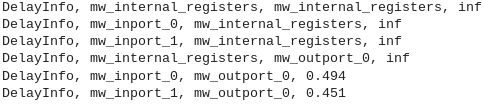
Version History
Introduced in R2024a
MATLAB Command
You clicked a link that corresponds to this MATLAB command:
Run the command by entering it in the MATLAB Command Window. Web browsers do not support MATLAB commands.
Website auswählen
Wählen Sie eine Website aus, um übersetzte Inhalte (sofern verfügbar) sowie lokale Veranstaltungen und Angebote anzuzeigen. Auf der Grundlage Ihres Standorts empfehlen wir Ihnen die folgende Auswahl: .
Sie können auch eine Website aus der folgenden Liste auswählen:
So erhalten Sie die bestmögliche Leistung auf der Website
Wählen Sie für die bestmögliche Website-Leistung die Website für China (auf Chinesisch oder Englisch). Andere landesspezifische Websites von MathWorks sind für Besuche von Ihrem Standort aus nicht optimiert.
Amerika
- América Latina (Español)
- Canada (English)
- United States (English)
Europa
- Belgium (English)
- Denmark (English)
- Deutschland (Deutsch)
- España (Español)
- Finland (English)
- France (Français)
- Ireland (English)
- Italia (Italiano)
- Luxembourg (English)
- Netherlands (English)
- Norway (English)
- Österreich (Deutsch)
- Portugal (English)
- Sweden (English)
- Switzerland
- United Kingdom (English)