Code Generation for a Sequence-to-Sequence Classification Using 1-D Convolutions
This example shows how to generate CUDA code for a temporal convolutional network (TCN). You could also generate C code by using a MATLAB Coder configuration object instead of a GPU Coder configuration object. The example generates a MEX application that makes predictions at each step of an input time series. This example uses accelerometer sensor data from a smartphone carried on the body and makes predictions on the activity of the wearer. User movements are classified into one of five categories, namely dancing, running, sitting, standing, and walking. For more information of the pretrained TCN used in the example, see the Sequence-to-Sequence Classification Using 1-D Convolutions (Deep Learning Toolbox).
Third-Party Prerequisites
This example generates CUDA MEX and has the following third-party requirements.
CUDA-enabled NVIDIA® GPU and compatible driver.
For non-MEX builds such as static, dynamic libraries or executables, this example has the following additional requirements.
NVIDIA toolkit.
Environment variables for the compilers and libraries. For more information, see Third-Party Hardware and Setting Up the Prerequisite Products.
Verify GPU Environment
Use the coder.checkGpuInstall function to verify that the compilers and libraries necessary for running this example are set up correctly.
envCfg = coder.gpuEnvConfig('host');
envCfg.Quiet = 1;
coder.checkGpuInstall(envCfg);The human_activity_predict Entry-Point Function
A sequence-to-sequence 1-D CNN network allows you to make different predictions for each individual time step of a data sequence. The human_activity_predict.m entry-point function takes an input sequence and passes it to a trained TCN for prediction. The entry-point function loads the dlnetwork object from the HumanActivityNet.mat file into a persistent variable and reuses the persistent object on subsequent prediction calls. A dlarray object is created within the entry-point function. The input and output of the function are numeric data types. For more information, see Code Generation for dlarray.
type('human_activity_predict.m')function out = human_activity_predict(net, in) %#codegen
% Copyright 2024 The MathWorks, Inc.
% The input contains two dimensions corresponding to channel and time.
% Therefore, the dataformat passed to dlarray constructor is specified as 'CT'.
dlIn = dlarray(in,'CT');
persistent dlnet;
if isempty(dlnet)
dlnet = coder.loadDeepLearningNetwork(net);
end
dlOut = predict(dlnet,dlIn);
out = extractdata(dlOut);
end
The main building block of a TCN is a dilated causal convolution layer, which operates over the time steps of each sequence. For more details about the network Sequence-to-Sequence Classification Using 1-D Convolutions (Deep Learning Toolbox).
netStruct = load('HumanActivityNet.mat');
disp(netStruct.net.Layers); 36×1 Layer array with layers:
1 'input' Sequence Input Sequence input with 3 dimensions
2 'conv1_1' 1-D Convolution 64 5×3 convolutions with stride 1 and padding 'causal'
3 'layernorm_1' Layer Normalization Layer normalization with 64 channels
4 'SpatialDrop01' Spatial Dropout Spatial Dropout
5 'conv1d' 1-D Convolution 64 5×64 convolutions with stride 1 and padding 'causal'
6 'layernorm_2' Layer Normalization Layer normalization with 64 channels
7 'relu' ReLU ReLU
8 'SpatialDrop02' Spatial Dropout Spatial Dropout
9 'add_1' Addition Element-wise addition of 2 inputs
10 'convSkip' 1-D Convolution 64 1×3 convolutions with stride 1 and padding [0 0]
11 'conv1_2' 1-D Convolution 64 5×64 convolutions with stride 1, dilation factor 2, and padding 'causal'
12 'layernorm_3' Layer Normalization Layer normalization with 64 channels
13 'SpatialDrop21' Spatial Dropout Spatial Dropout
14 'conv1d_1' 1-D Convolution 64 5×64 convolutions with stride 1, dilation factor 2, and padding 'causal'
15 'layernorm_4' Layer Normalization Layer normalization with 64 channels
16 'relu_1' ReLU ReLU
17 'SpatialDrop22' Spatial Dropout Spatial Dropout
18 'add_2' Addition Element-wise addition of 2 inputs
19 'conv1_3' 1-D Convolution 64 5×64 convolutions with stride 1, dilation factor 4, and padding 'causal'
20 'layernorm_5' Layer Normalization Layer normalization with 64 channels
21 'SpatialDrop41' Spatial Dropout Spatial Dropout
22 'conv1d_2' 1-D Convolution 64 5×64 convolutions with stride 1, dilation factor 4, and padding 'causal'
23 'layernorm_6' Layer Normalization Layer normalization with 64 channels
24 'relu_2' ReLU ReLU
25 'SpatialDrop42' Spatial Dropout Spatial Dropout
26 'add_3' Addition Element-wise addition of 2 inputs
27 'conv1_4' 1-D Convolution 64 5×64 convolutions with stride 1, dilation factor 8, and padding 'causal'
28 'layernorm_7' Layer Normalization Layer normalization with 64 channels
29 'SpatialDrop61' Spatial Dropout Spatial Dropout
30 'conv1d_3' 1-D Convolution 64 5×64 convolutions with stride 1, dilation factor 8, and padding 'causal'
31 'layernorm_8' Layer Normalization Layer normalization with 64 channels
32 'relu_3' ReLU ReLU
33 'SpatialDrop62' Spatial Dropout Spatial Dropout
34 'add_4' Addition Element-wise addition of 2 inputs
35 'fc' Fully Connected 5 fully connected layer
36 'softmax' Softmax softmax
You can also use the analyzeNetwork (Deep Learning Toolbox) function to display an interactive visualization of the network architecture and information about the network layers.
Generate CUDA MEX
To generate CUDA MEX for the human_activity_predict.m entry-point function, create a GPU configuration object and specify the target to be MEX. Create a deep learning configuration object that specifies the target library as none. Attach this deep learning configuration object to the GPU configuration object. The TCN network has 1-D convolutional layers that are only supported for code generation when TargetLibrary is set to 'none'.
cfg = coder.gpuConfig('mex'); cfg.DeepLearningConfig = coder.DeepLearningConfig(TargetLibrary='none');
At compile time, GPU Coder™ must know the data types of all the inputs to the entry-point function. Specify the input to the network for code generation.
s = load("HumanActivityData.mat");
XTest = s.XTest;
YTest = s.YTest;Run the codegen command.
codegen -config cfg human_activity_predict -args {coder.Constant('HumanActivityNet.mat'), single(XTest{1})} -report
Code generation successful: View report
Run Generated MEX on Test Data
The HumanActivityValidate MAT-file stores the variable XTest that contains sample time series of sensor readings on which you can test the generated code. Load the MAT-file and cast the data to single for deployment. Call the human_activity_predict_mex function on the first observation.
YPred = human_activity_predict_mex('HumanActivityNet.mat',single(XTest{1}));YPred is a 5-by-53888 numeric matrix containing the probabilities of the five classes for each of the 53888 time steps. For each time step, find the predicted class by calculating the index of the maximum probability.
[~, maxIndex] = max(YPred, [], 1);
Associate the indices of max probability to the corresponding label. Display the first ten labels. From the results, you can see that the network predicted the human to be sitting for the first ten time steps.
labels = categorical({'Dancing', 'Running', 'Sitting', 'Standing', 'Walking'});
predictedLabels1 = labels(maxIndex);
disp(predictedLabels1(1:10)') Sitting
Sitting
Sitting
Sitting
Sitting
Sitting
Sitting
Sitting
Sitting
Sitting
Compare Predictions with Test Data
Use a plot to compare the MEX output with the test data.
figure plot(predictedLabels1,'.-'); hold on plot(YTest{1}); hold off xlabel("Time Step") ylabel("Activity") title("Predicted Activities") legend(["Predicted" "Test Data"])
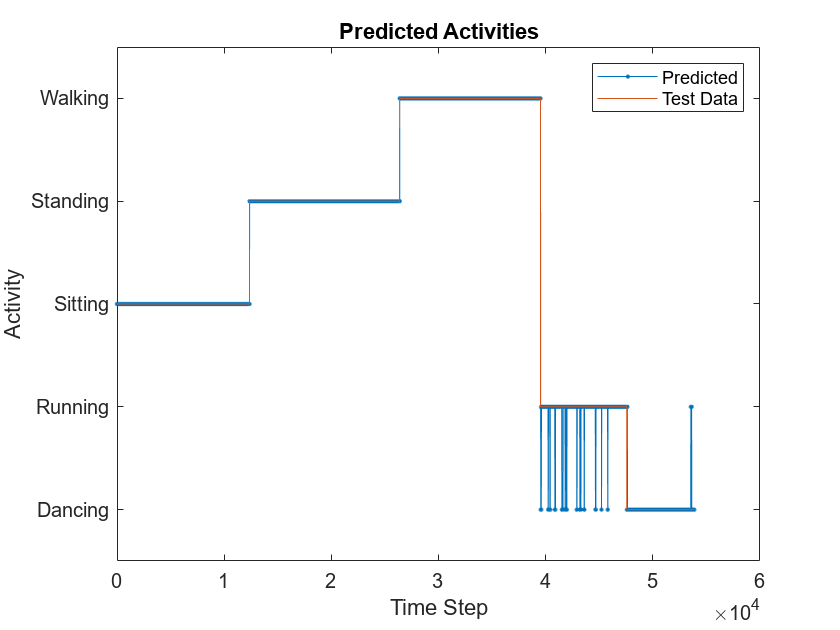
Copyright 2024 The MathWorks, Inc.
See Also
Functions
Objects
Topics
- Sequence-to-Sequence Classification Using 1-D Convolutions (Deep Learning Toolbox)