hide
Hide scope window
Syntax
Description
Examples
Create a sine wave signal and view it in the scope.
Fs = 1000; % Sample rate signal = dsp.SineWave(Frequency=50,SampleRate=Fs,... SamplesPerFrame=100); scope = timescope(SampleRate=Fs,TimeSpanSource="property",... TimeSpan=0.25,YLimits=[-1 1]); for ii = 1:2 xsine = signal(); scope(xsine) end
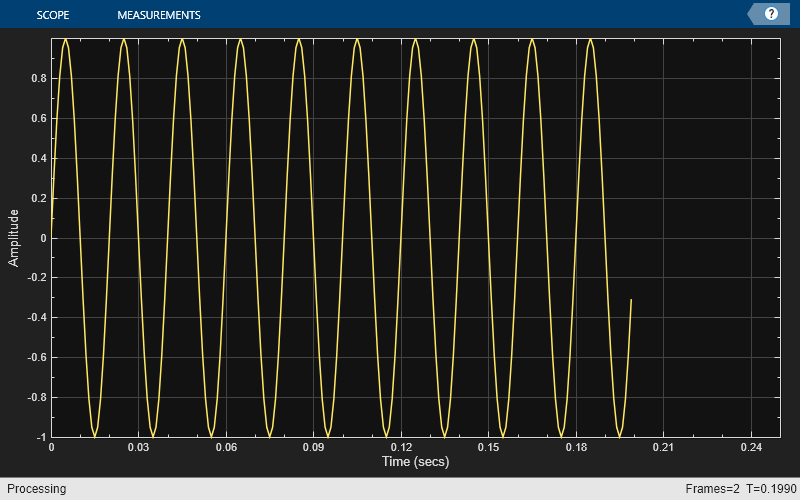
Hide the scope window.
if(isVisible(scope)) hide(scope) end
Show the scope window.
if(~isVisible(scope)) show(scope) end
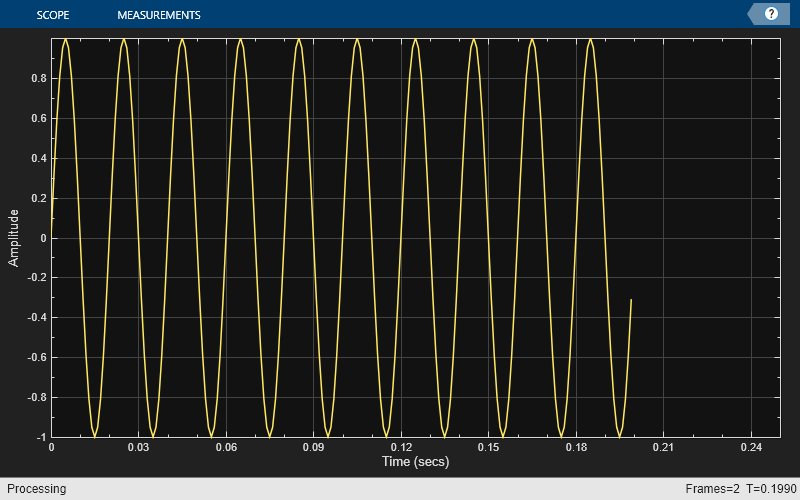
Clean up workspace variables.
clear scope Fs sine ii xsine
Input Arguments
Scope object, specified as one of the following:
spectrumAnalyzerobjectdsp.ArrayPlotobjectdsp.LogicAnalyzerSystem object™timescopeobjectdsp.DynamicFilterVisualizerobject
Example: myScope = timescope;
hide(myScope)
Version History
Introduced in R2011aThe dsp.SpectrumAnalyzer
System object warns in R2024a. Use the spectrumAnalyzer object instead.
Update Code
No updates to your code are required except replacing instances of
dsp.SpectrumAnalyzer with
spectrumAnalyzer.
This table shows how the hide function typically uses the
dsp.SpectrumAnalyzer
System object and explains how to update existing code to use the
spectrumAnalyzer object.
| Discouraged Usage | Recommended Replacement |
|---|---|
scope = dsp.SpectrumAnalyzer; scope(randn(100000,1)) hide(scope) |
scope = spectrumAnalyzer; scope(randn(100000,1)) hide(scope) |
The hide function will stop supporting the
dsp.SpectrumAnalyzer object in a future release. Use the
spectrumAnalyzer object instead.
See Also
Functions
Objects
MATLAB Command
You clicked a link that corresponds to this MATLAB command:
Run the command by entering it in the MATLAB Command Window. Web browsers do not support MATLAB commands.
Website auswählen
Wählen Sie eine Website aus, um übersetzte Inhalte (sofern verfügbar) sowie lokale Veranstaltungen und Angebote anzuzeigen. Auf der Grundlage Ihres Standorts empfehlen wir Ihnen die folgende Auswahl: .
Sie können auch eine Website aus der folgenden Liste auswählen:
So erhalten Sie die bestmögliche Leistung auf der Website
Wählen Sie für die bestmögliche Website-Leistung die Website für China (auf Chinesisch oder Englisch). Andere landesspezifische Websites von MathWorks sind für Besuche von Ihrem Standort aus nicht optimiert.
Amerika
- América Latina (Español)
- Canada (English)
- United States (English)
Europa
- Belgium (English)
- Denmark (English)
- Deutschland (Deutsch)
- España (Español)
- Finland (English)
- France (Français)
- Ireland (English)
- Italia (Italiano)
- Luxembourg (English)
- Netherlands (English)
- Norway (English)
- Österreich (Deutsch)
- Portugal (English)
- Sweden (English)
- Switzerland
- United Kingdom (English)