Listen for X_TRADER Price Market Depth Updates
This example shows how to connect to X_TRADER® and turn on event handling for level-two market data (for example, bid and ask orders in the market for an instrument) and then create a figure window to display the depth data.
Connect to X_TRADER
X = xtrdr;
Create an Event Notifier
Create an event notifier and enable depth updates. The event notifier is the X_TRADER mechanism lets you define MATLAB® functions to use as callbacks for specific events.
createNotifier(X) X.InstrNotify(1).EnableDepthUpdates = 1;
Create an Instrument
createInstrument(X,'Exchange','CME','Product','2F','ProdType','Future',... 'Contract','Aug13','Alias','PriceInstrumentDepthUpdate')
Attach an Instrument to a Notifier
Assign one or more notifiers to an instrument. A notifier can have one or more instruments attached to it.
X.InstrNotify(1).AttachInstrument(X.Instrument(1))
Define Events
Assign callbacks for validating or invalidating an instrument, and updating the example order book window.
registerevent(X.InstrNotify(1),{'OnNotifyFound',...
@ttinstrumentfound})
registerevent(X.InstrNotify(1),{'OnNotifyNotFound',...
@ttinstrumentnotfound})
registerevent(X.InstrNotify(1),{'OnNotifyDepthData',...
@ttinstrumentdepthupdate})Set Up the Figure Window
Set up the figure window to display depth data.
f = figure('Numbertitle','off','Tag','TTPriceUpdateDepthFigure',... 'Name',['Order Book - ' X.Instrument(1).Alias]) pos = f.Position; f.Position = [pos(1) pos(2) 360 315]; f.Resize = 'off';
Create Controls
Create controls for the last price data.
bspc = 5; bwid = 80; bhgt = 20; uicontrol('Style','text','String','Exchange',... 'Position',[bspc 4*bspc+3*bhgt bwid bhgt]) uicontrol('Style','text','String','Product',... 'Position',[2*bspc+bwid 4*bspc+3*bhgt bwid bhgt]) uicontrol('Style','text','String','Type',... 'Position',[3*bspc+2*bwid 4*bspc+3*bhgt bwid bhgt]) uicontrol('Style','text','String','Contract',... 'Position',[4*bspc+3*bwid 4*bspc+3*bhgt bwid bhgt]) ui.Exchange = uicontrol('Style','text','Tag','',... 'Position',[bspc 3*bspc+2*bhgt bwid bhgt]); ui.Product = uicontrol('Style','text','Tag','',... 'Position',[2*bspc+bwid 3*bspc+2*bhgt bwid bhgt]); ui.Type = uicontrol('Style','text','Tag','',... 'Position',[3*bspc+2*bwid 3*bspc+2*bhgt bwid bhgt]); ui.Contract = uicontrol('Style','text','Tag','',... 'Position',[4*bspc+3*bwid 3*bspc+2*bhgt bwid bhgt]); uicontrol('Style','text','String','Last Price',... 'Position',[bspc 2*bspc+bhgt bwid bhgt]) uicontrol('Style','text','String','Last Qty',... 'Position',[2*bspc+bwid 2*bspc+bhgt bwid bhgt]) uicontrol('Style','text','String','Change',... 'Position',[3*bspc+2*bwid 2*bspc+bhgt bwid bhgt]) ui.Last = uicontrol('Style','text','Tag','',... 'Position',[bspc bspc bwid bhgt]); ui.Quantity = uicontrol('Style','text','Tag','',... 'Position',[2*bspc+bwid bspc bwid bhgt]); ui.Change = uicontrol('Style','text','Tag','',... 'Position',[3*bspc+2*bwid bspc bwid bhgt]);
Create a Table
Create a table containing order information.
data = {' '};
data = data(ones(10,4));
uibook = uitable('Data',data,'ColumnName',...
{'Bid','Bid Size','Ask','Ask Size'},...
'Position',[5 105 350 205]);Store Data
setappdata(0,'TTOrderBookHandle',uibook) setappdata(0,'TTOrderBookUIData',ui)
Listen for Event Data
Listen for event data with depth updates enabled.
X.Instrument(1).Open(1)
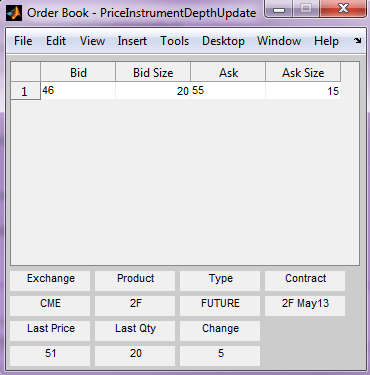
The last command instructs X_TRADER to start monitoring the attached instruments using the specified event settings.
Close the Connection
close(X)
See Also
xtrdr | close | createInstrument | createNotifier | getData