Two-Band Crossover Filtering for a Stereo Speaker System
Divide a mono signal into a stereo signal with distinct frequency bands. To hear the full effect of this simulation, use a stereo speaker system, such as headphones.
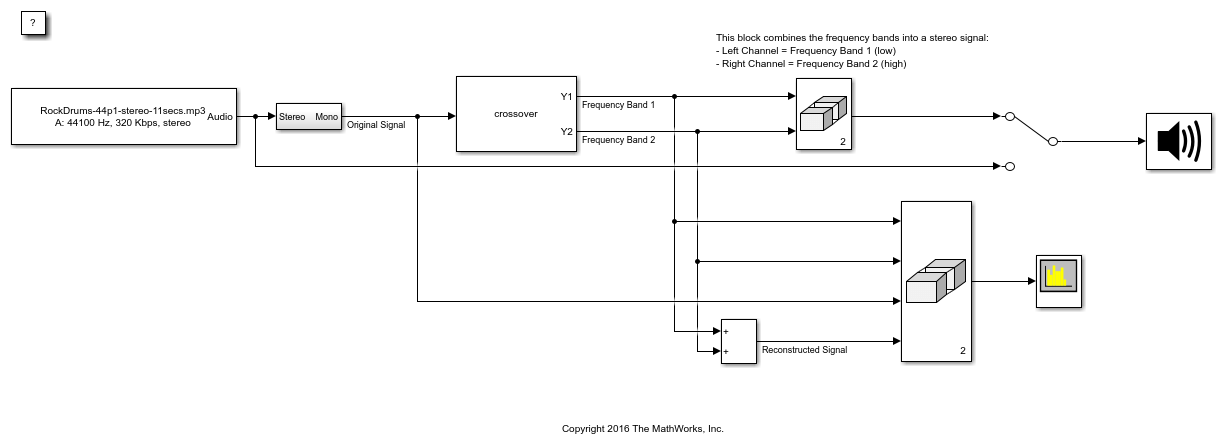
1. Open the Spectrum Analyzer and Crossover Filter blocks.
2. Run the model. To switch between listening to the filtered and original signal, double-click the Manual Switch (Simulink) block.
3. Tune the crossover frequency on the Crossover Filter block to listen to the effect on your speakers and view the effect on the Spectrum Analyzer block.
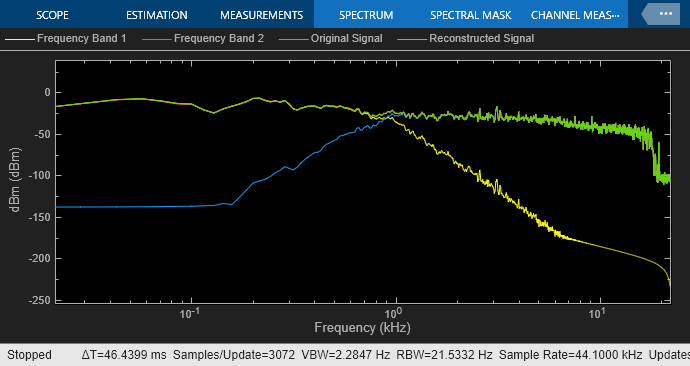
See Also
Audio Device Writer | Spectrum Analyzer | From Multimedia File | Matrix Concatenate (Simulink) | Crossover Filter