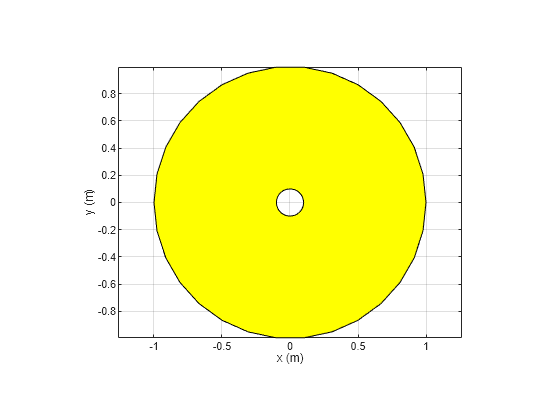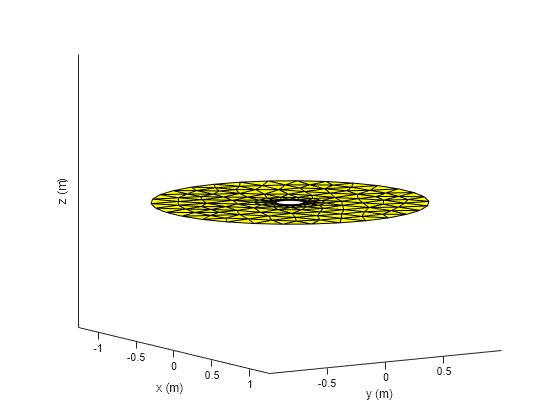shape.Circle
Description
The shape.Circle lets you create a circle with metal material
properties on the xy-plane, centered at the origin. Use this circle along
with the other shapes and the geometric operations to create a shape for the custom
antenna.
Creation
Description
circ = shape.Circle
circ = shape.Circle(PropertyName=Value)PropertyName is the property
name and Value is the corresponding value. You can specify several
name-value arguments in any order as PropertyName1=Value1,
..., PropertyNameN=ValueN. Properties that you
do not specify retain their default values.
For example, circ = shape.Circle(Radius=4) creates a circle with
a radius of 4 m and default values for other properties.
Properties
Object Functions
Examples
Version History
Introduced in R2023b