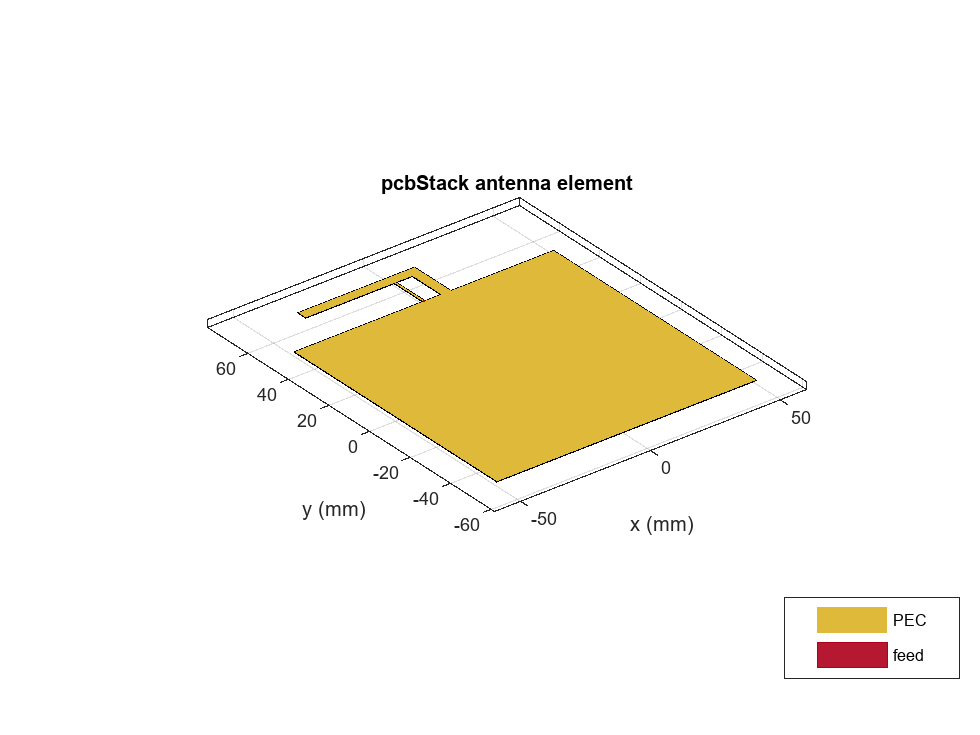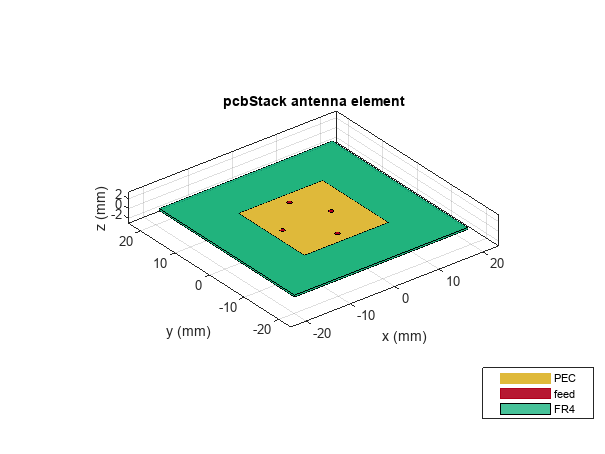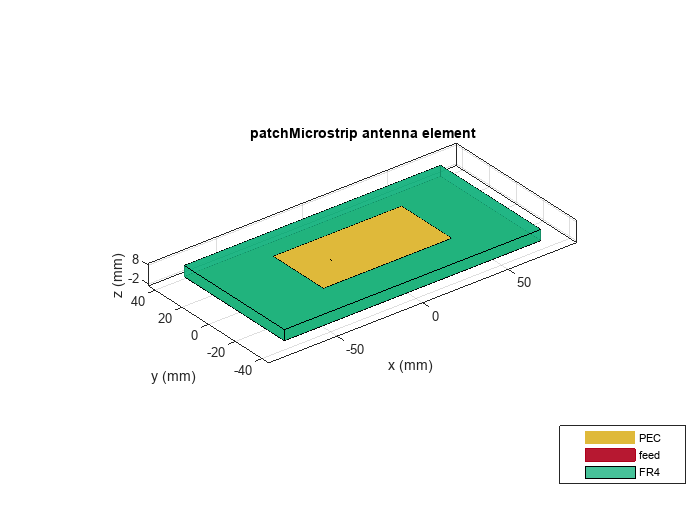gerberWrite
Generate Gerber files
Syntax
Description
gerberWrite( creates a
Gerber file from PCB specification files, such as designobject)PCBWriter
object or pcbStack object.
Note
To create associated files, run any of the analysis functions such as
show, impedance, pattern etc. on the
antenna before running the gerberWrite
function.
gerberWrite(
creates Gerber file using specified RF connector.designobject,rfconnector)
gerberWrite(
creates a Gerber file using specified PCB writer services.designobject,writer)
gerberWrite(
creates a Gerber file using specified PCB writer and connector services.designobject,writer,rfconnector)
[
creates a Gerber file using specified PCB writer and connector services.a,g] = gerberWrite(designobject,writer,rfconnector)
Note
You can only use output arguments if the
designobject is a pcbStack
object.
Examples
Input Arguments
Output Arguments
Version History
Introduced in R2017b