find
Syntax
Description
Examples
Open the metal catalog.
mc = MetalCatalog; open(mc)

List the properties of the metal material Brass.
s = find(mc,"Brass")s = struct with fields:
Name: 'Brass'
Conductivity: 15900000
Thickness: 0.6800
Units: 'mm'
Comments: ''
Use the material Brass as a metal in a corrugated horn antenna.
m = metal("Brass");
ant = hornCorrugated(Conductor=m)ant =
hornCorrugated with properties:
FlareLength: 0.0428
FlareWidth: 0.0900
FlareHeight: 0.0800
Length: 0.0229
Width: 0.0102
Height: 0.0075
FeedWidth: 8.0000e-05
FeedHeight: 0.0037
FeedOffset: [-0.0020 0]
FirstCorrugateDistance: 0.0160
CorrugateDepth: [0.0050 0.0100]
CorrugateWidth: 0.0030
Pitch: 0.0060
Conductor: [1×1 metal]
Tilt: 0
TiltAxis: [1 0 0]
Load: [1×1 lumpedElement]
View the antenna using show function.
figure show(ant)
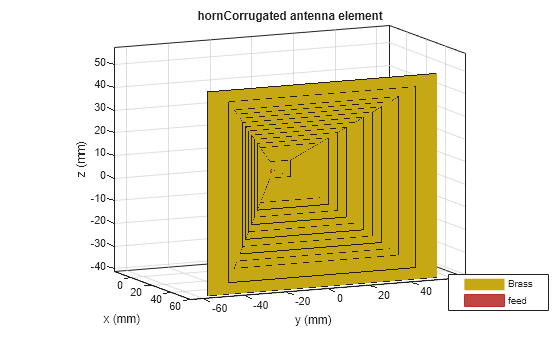
Open the dielectric catalog.
dc = DielectricCatalog; open(dc)

List the properties of the dielectric material Foam.
s = find(dc,"Foam")s = struct with fields:
Name: 'Foam'
Relative_Permittivity: 1.0300
Loss_Tangent: 1.5000e-04
Frequency: 50000000
Comments: ''
Use the material Foam as a dielectric in a cavity antenna of height and spacing, 0.0060 m.
d = dielectric("Foam");
c = cavity(Height=0.0060,Spacing=0.0060,Substrate=d)c =
cavity with properties:
Exciter: [1×1 dipole]
Substrate: [1×1 dielectric]
Length: 0.2000
Width: 0.2000
Height: 0.0060
Spacing: 0.0060
EnableProbeFeed: 0
Conductor: [1×1 metal]
Tilt: 0
TiltAxis: [1 0 0]
Load: [1×1 lumpedElement]
show(c)

Input Arguments
Metal or dielectric catalog, specified as a MetalCatalog or
DielectricCatalog object.
Name of a metal or dielectric from the catalog, specified as a string.
Example:
"FR4"
Example:
"Copper"
Data Types: string
Output Arguments
Parameters of the specified metal or dielectric, returned as a structure.
Version History
Introduced in R2021a
MATLAB Command
You clicked a link that corresponds to this MATLAB command:
Run the command by entering it in the MATLAB Command Window. Web browsers do not support MATLAB commands.
Website auswählen
Wählen Sie eine Website aus, um übersetzte Inhalte (sofern verfügbar) sowie lokale Veranstaltungen und Angebote anzuzeigen. Auf der Grundlage Ihres Standorts empfehlen wir Ihnen die folgende Auswahl: .
Sie können auch eine Website aus der folgenden Liste auswählen:
So erhalten Sie die bestmögliche Leistung auf der Website
Wählen Sie für die bestmögliche Website-Leistung die Website für China (auf Chinesisch oder Englisch). Andere landesspezifische Websites von MathWorks sind für Besuche von Ihrem Standort aus nicht optimiert.
Amerika
- América Latina (Español)
- Canada (English)
- United States (English)
Europa
- Belgium (English)
- Denmark (English)
- Deutschland (Deutsch)
- España (Español)
- Finland (English)
- France (Français)
- Ireland (English)
- Italia (Italiano)
- Luxembourg (English)
- Netherlands (English)
- Norway (English)
- Österreich (Deutsch)
- Portugal (English)
- Sweden (English)
- Switzerland
- United Kingdom (English)