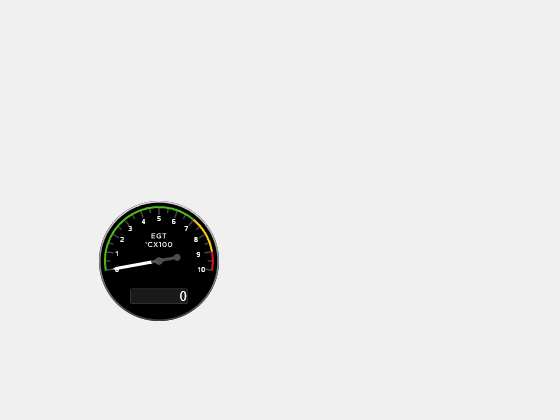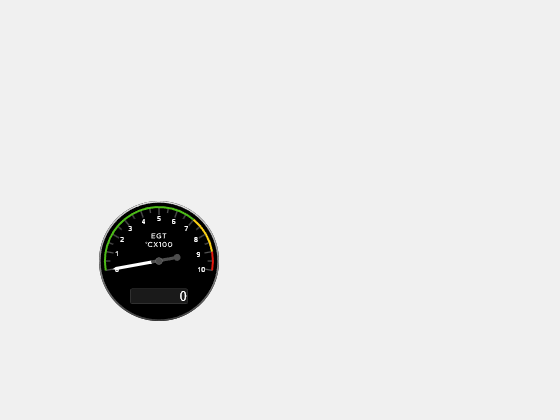uiaeroegt
Create exhaust gas temperature (EGT) indicator component
Description
egt = uiaeroegtuifigure function to create the
figure.
The EGT indicator displays temperature measurements for engine exhaust gas temperature (EGT) in Celsius.
This gauge displays values using both:
A needle on a gauge. A major tick is (Maximum-Minimum)/1,000 degrees, a minor tick is (Maximum-Minimum)/200 degrees Celsius.
A numeric indicator. The operating range for the indicator goes from Minimum to Maximum degrees Celsius.
If the value of the input is under Minimum, the needle displays 5 degrees under the Minimum value, the numeric display shows the Minimum value. If the value exceeds the Maximum value, the needle displays 5 degrees over the maximum tick, and the numeric displays the Maximum value.
Note
Use this function only with figures created using the
uifigure function. Apps created using GUIDE or the
figure function do not support flight instrument
components.
egt = uiaeroegt( ___ ,Name,Value)Name,Value pair
arguments. Use this option with any of the input argument combinations in the previous
syntaxes.
Examples
Input Arguments
Name-Value Arguments
Output Arguments
Version History
Introduced in R2018b