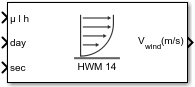Horizontal Wind Model 14
Implement Horizontal Wind Model 14
Libraries:
Aerospace Blockset /
Environment /
Wind
Description
The Horizontal Wind Model 14 block implements the U.S. Naval Research Laboratory (HWM™) routine to calculate the meridional and zonal components of the wind for a set of geographic coordinates: latitude, longitude, and altitude.
Limitation
For code generation, use this block only for targets whose type is int 32 or higher.
Ports
Input
The input specifies the geodetic latitude (μ), longitude
(l), and geopotential altitude (h)
where the block implements the model.
Latitude and longitude values are in degrees.
The altitude value is in the units you selected in the Units parameter. Specify the altitude element as a value between 0 and 500 km. Values are held outside the range 0 to 500 km.
The input specifies the day of year in Coordinated Universal Time (UTC). The input specifies the day as a value between 1 and 366 (for a leap year). Values are wrapped within 1 to 366 days.
Contains elapsed seconds since midnight for the selected day, in UTC.
Contains the Ap index for the Universal Time (UT) when the block evaluates the model. Select the index from the NOAA National Geophysical Data Center, which contains 3 hour interval geomagnetic disturbance index values. If the Ap index value is greater than zero, the software takes into account magnetic effects during model evaluation.
Output
The wind velocity vector contains the meridional and zonal wind components in that order.
Parameters
Input and output units for wind speed and velocity, specified as:
Units | Wind Speed | Wind Velocity |
|---|---|---|
| Meters per second | Meters per second |
| Feet per second | Feet per second |
| Knots | Knots |
Programmatic Use
Block Parameter:
units |
| Type: character vector |
Values: 'Metric
(MKS)' | 'English (Velocity in
ft/s)' | 'English (Velocity in
kts)' |
Default: 'Metric
(MKS)' |
Select the horizontal wind model type for which to calculate the wind components.
QuietCalculate the horizontal wind model without the magnetic disturbances. For this model type, do not input an Ap index value.
TotalCalculate the combined effect of the quiet and magnetic disturbances. For this model type, input Ap index values greater than or equal to zero.
DisturbanceCalculate the effect of magnetic disturbances in the wind. For this model type, input Ap index values greater than or equal to zero.
Programmatic Use
Block Parameter:
model |
| Type: character vector |
Values:
'Quiet' | 'Total' |
'Disturbance' |
Default:
'Quiet' |
Specify the block behavior when the block inputs are out of range.
| Value | Description |
|---|---|
| MATLAB® returns an exception, and model simulation
stops. For Accelerator and Rapid Accelerator modes, setting the action
to |
| Warning in the Diagnostic Viewer, and model simulation
continues. For Accelerator and Rapid Accelerator modes, setting the
action to |
| No action. The block imposes upper and lower limits on an input signal. |
Programmatic Use
Block Parameter:
action |
| Type: character vector |
Values:
'None' | 'Warning' |
'Error' |
Default:
'Error' |
Extended Capabilities
C/C++ Code Generation
Generate C and C++ code using Simulink® Coder™.
Version History
Introduced in R2016bThe Horizontal Wind Model 14 block now accepts:
day port values that are decimal, negative,
0, or greater than366.sec port values that are
0or greater than86400.
As a result, the output values from this block might change from previous releases.
MATLAB Command
You clicked a link that corresponds to this MATLAB command:
Run the command by entering it in the MATLAB Command Window. Web browsers do not support MATLAB commands.
Website auswählen
Wählen Sie eine Website aus, um übersetzte Inhalte (sofern verfügbar) sowie lokale Veranstaltungen und Angebote anzuzeigen. Auf der Grundlage Ihres Standorts empfehlen wir Ihnen die folgende Auswahl: .
Sie können auch eine Website aus der folgenden Liste auswählen:
So erhalten Sie die bestmögliche Leistung auf der Website
Wählen Sie für die bestmögliche Website-Leistung die Website für China (auf Chinesisch oder Englisch). Andere landesspezifische Websites von MathWorks sind für Besuche von Ihrem Standort aus nicht optimiert.
Amerika
- América Latina (Español)
- Canada (English)
- United States (English)
Europa
- Belgium (English)
- Denmark (English)
- Deutschland (Deutsch)
- España (Español)
- Finland (English)
- France (Français)
- Ireland (English)
- Italia (Italiano)
- Luxembourg (English)
- Netherlands (English)
- Norway (English)
- Österreich (Deutsch)
- Portugal (English)
- Sweden (English)
- Switzerland
- United Kingdom (English)