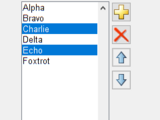Widgets Toolbox - Compatibility Support
Anmerkung des Herausgebers:
This version of Widgets Toolbox is intended to support forward compatibility of *existing* apps only. If you are building new apps in MATLAB R2020b or later, please use Widgets Toolbox - MATLAB App Building Components.
Zitieren als
Robyn Jackey (2024). Widgets Toolbox - Compatibility Support (https://github.com/mathworks/widgets-toolbox-legacy/releases/tag/1.5.1), GitHub. Abgerufen .
Kompatibilität der MATLAB-Version
Plattform-Kompatibilität
Windows macOS LinuxKategorien
Tags
Quellenangaben
Inspiriert: Find and Replace in Files
Communitys
Community Treasure Hunt
Find the treasures in MATLAB Central and discover how the community can help you!
Start Hunting!Live Editor erkunden
Erstellen Sie Skripte mit Code, Ausgabe und formatiertem Text in einem einzigen ausführbaren Dokument.
demo/+demoAppPkg/+enum
demo/+demoAppPkg/+model/@DataModel
demo/+demoAppPkg/+view/@App
demo/+demoAppPkg/+view/@BarChart
demo/+demoAppPkg/+view/@DisplayTable
demo/+demoAppPkg/+view/@PlotSelector
demo/+demoUiFigureApps
resource/+uix
widgets
widgets/+uiw/+abstract
widgets/+uiw/+dialog
widgets/+uiw/+enum
widgets/+uiw/+event
widgets/+uiw/+mixin
widgets/+uiw/+model
widgets/+uiw/+tool
widgets/+uiw/+tool/@Logger
widgets/+uiw/+utility
widgets/+uiw/+widget
demo
doc
| Version | Veröffentlicht | Versionshinweise | |
|---|---|---|---|
| 1.5.1.0 | See release notes for this release on GitHub: https://github.com/mathworks/widgets-toolbox-legacy/releases/tag/1.5.1 |
|
|
| 1.5.0.0 | See release notes for this release on GitHub: https://github.com/mathworks/widgets-toolbox-legacy/releases/tag/1.5.0 |
|
|
| 1.4.0 | See release notes for this release on GitHub: https://github.com/mathworks/widgets-toolbox-legacy/releases/tag/1.4.0 |
|
|
| 1.3.330 | Added ListSelector widget and dialog. Added a few new utilities. Various other small bugfixes and improvements. See release notes in GettingStarted.mlx |
|
|
| 1.2.308 | Bugfixes to Table for editing with numeric data format and for color column format |
|
|
| 1.2.305 | Minor bugfixes: string support, R2017a, SessionManagement, CheckboxTree, Table
|
|
|
| 1.2.289 | Various bugfixes. See release notes in GettingStarted.mlx |
|
|
| 1.1.257 | Add application superclasses and demo
|
|
|
| 1.0.245 | Toolstrip renamed Toolbar to accurately reflect its capability. Toolbar also now enables toggling group visibility to show/hide sections. Added Contents.m file to allow toolbox and version number to be registered with "ver" command in MATLAB. |
|
|
| 1.0.0.0 | Minor bugfix to List, Popup, Table. |
|