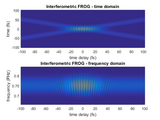albeco/LaserPulse
LaserPulse is a simple Matlab toolbox for nonlinear and ultrafast optics. It can be used to simulate propagation through optical media, and pulse compression techniques (e.g. FROG, G-MIIPS).
More information can be found here: http://albeco.github.io/LaserPulse/
A concise overview and example code can be found here: http://albeco.github.io/LaserPulse/manual/laserpulse_overview.html
Zitieren als
Alberto Comin (2024). albeco/LaserPulse (https://github.com/albeco/LaserPulse), GitHub. Abgerufen .
Kompatibilität der MATLAB-Version
Plattform-Kompatibilität
Windows macOS LinuxKategorien
Tags
Community Treasure Hunt
Find the treasures in MATLAB Central and discover how the community can help you!
Start Hunting!Live Editor erkunden
Erstellen Sie Skripte mit Code, Ausgabe und formatiertem Text in einem einzigen ausführbaren Dokument.
@LaserPulse
@LaserPulse/private
@OpticalMedium
@WaveUnit
examples
gui
manual_source
tests
tests/waveUnit
utilities
examples/live_scripts
Versionen, die den GitHub-Standardzweig verwenden, können nicht heruntergeladen werden
| Version | Veröffentlicht | Versionshinweise | |
|---|---|---|---|
| 1.0.6.0 | added live script examples |
|
|
| 1.0.5.0 | minor fixes |
|
|
| 1.0.4.0 | added support for linear propagation in transparent media |
|
|
| 1.0.3.2 | added setter and getter methods for timeUnits, frequencyUnits, centralFrequency, arrivalTime, groupDelay, groupDelayDispersion, instantaneousFrequency added property phaseOffset several bugs fixed |
|
|
| 1.0.3.1 | updated documentation |
|
|
| 1.0.3.0 | changed GitHub repository name from LaserPulseClass to LaserPulse |
|
|
| 1.0.2.0 | added test files |
|
|
| 1.0.1.0 | version 1.0.1 : added support for mathematical operators in both time and frequency domain; added example files with simulations of interferometric FROG and MIIPS; fixed some bugs (especially for the method disp()) |
|