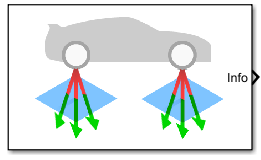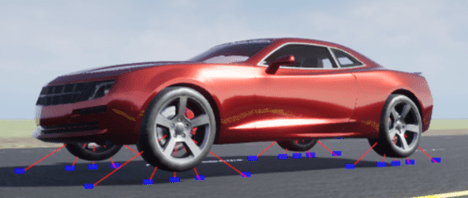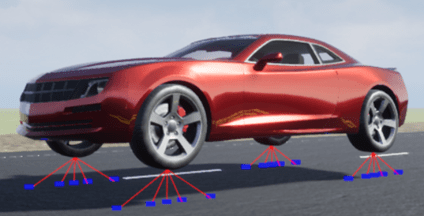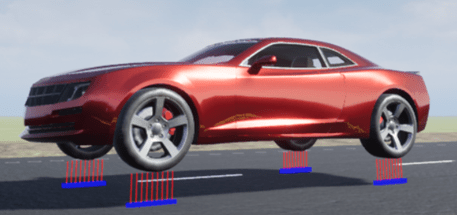Simulation 3D Terrain Sensor
Libraries:
Vehicle Dynamics Blockset /
Vehicle Scenarios /
Sim3D /
Sim3D Vehicle /
Components
Description
Note
Simulating models with the Simulation 3D Terrain Sensor block requires Simulink® 3D Animation™.
The Simulation 3D Terrain Sensor block implements a multipoint terrain sensor in Unreal Engine®. Use the block for contact modeling at high vehicle velocities over terrain changes, including speed bumps. The block implements ray tracing to detect the terrain below the tires. Use the block parameters to:
Sense the terrain under any simulation 3D vehicle actor in the scene, including actors created by the Simulation 3D Vehicle and Simulation 3D Motorcycle blocks.
Configure the ray origins, directions, and lengths to adjust the terrain sensor pattern for your scene and test scenario.
The block creates a terrain sensor pattern for each of the wheels on the vehicle actor. For specific patterns, this table provides the corresponding parameter settings.
| Pattern | Parameter Settings |
|---|---|
|
|
|
|
|
|
Tip
Verify that the Simulation 3D Scene Configuration block executes before the Simulation 3D Terrain Sensor block. That way, the Unreal Engine 3D visualization environment prepares the data before the Simulation 3D Terrain Sensor block receives it. To check the block execution order, right-click the blocks and select Properties. On the General tab, confirm these Priority settings:
Simulation 3D Scene Configuration —
0Simulation 3D Terrain Sensor —
1
For more information about execution order, see Control and Display Execution Order.