Informationen für zahlende Benutzer
ThingSpeak bietet neben kostenlosen Lizenzen auch Studenten-, Heim-, akademische und Standardlizenzen an. Jede Lizenzoption verfügt über unterschiedliche Funktionen, beispielsweise die Anzahl der Nachrichten und die Aktualisierungsrate. Weitere Informationen finden Sie unter:
Kanal mit Lizenz verknüpfen
Wenn Sie über mehrere Lizenzen verfügen, können Sie auswählen, aus welcher Lizenz ein Kanal schöpft. Wählen Sie Channels > My Channels und wählen Sie den zu ändernden Kanal aus. Wählen Sie unter „Zugehörige Lizenz“ die Lizenznummer aus.
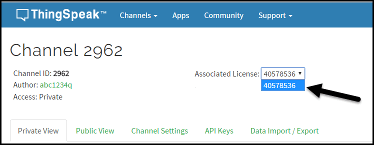
Benutzer zur Lizenz hinzufügen oder daraus entfernen
Der Lizenzadministrator für eine ThingSpeak-Lizenz kann im Lizenzcenter Benutzer hinzufügen oder entfernen. Mit der Lizenz können Sie die Nachrichtenkapazität von ThingSpeak mit einem oder mehreren Benutzern in Ihrer Organisation oder Forschungsgruppe teilen.
Wenn Sie Administrator sind, können Sie den einer Lizenz zugeordneten Benutzer im Lizenzcenter Ihres MathWorks®-Kontos ändern.
Melden Sie sich beim Lizenzcenter an.
Wählen Sie die Lizenznummer aus.
Wechseln Sie zur Registerkarte Manage Users.
Um einen Benutzer hinzuzufügen, klicken Sie auf Add User.
Um einen Benutzer zu entfernen, klicken Sie unter „Benutzer entfernen“ auf das Symbol X.
Wenn Sie weitere Hilfe benötigen, wenden Sie sich an den Kundensupport.
Überwachen Sie Ihre Nachrichtennutzung
Sie können Ihre Nachrichtennutzung anzeigen, indem Sie Account > My Account auswählen. Die tägliche und monatliche Nutzungsrate basieren auf Ihrer bisherigen Nutzung und werden einmal täglich aktualisiert.
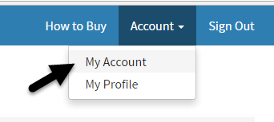
Die angezeigten Nutzungsrateninformationen hängen vom Benutzertyp ab.
Lizenzadministratoren können die Gesamtzahl der von jedem lizenzierten Endbenutzer verwendeten Nachrichten sehen.
Lizenzierte Endbenutzer, die keine Lizenzadministratoren sind, sehen nur die mit ihrem eigenen Konto verknüpfte Nachrichtennutzung.