Steuern Sie ein Licht mit TalkBack auf ESP32
Dieses Beispiel zeigt, wie Befehle aus einer ThingSpeak ™ TalkBack-Warteschlange abgerufen und zum Ändern des Status der integrierten LED verwendet werden.
Verwenden Sie TalkBack, wenn Ihre Anwendung eine Maschine umfasst, die Sie nur ausführen möchten, wenn sich ein Befehl in der Warteschlange befindet.
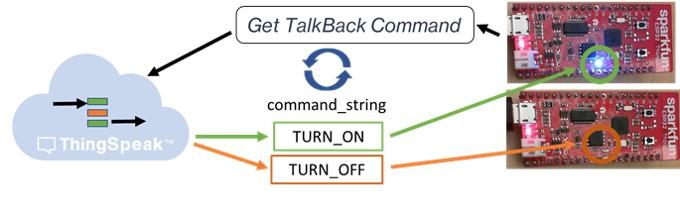
In diesem Beispiel schreiben Sie TURN_ON oder TURN_OFF in eine TalkBack-Warteschlange und das Gerät ändert den Status der integrierten LED entsprechend dem Befehl. Verwenden Sie die TalkBack-App, um Befehle für Ihr Gerät zu speichern. Verwenden Sie die Weboberfläche oder HTTP-Befehle, um Gerätebefehle in eine Liste zu schreiben. Sie können bis zu 8000 Befehle in der Liste speichern. Jedes Mal, wenn das Gerät die Befehlsliste liest, liest es einen einzelnen Befehl und entfernt den neuesten Befehl aus der Liste.
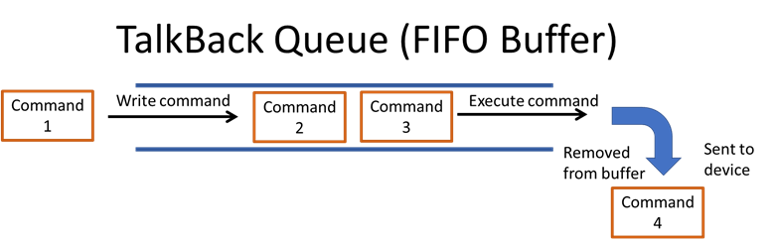
Unterstützte Hardware
ESP32
Voraussetzungen
Sie müssen mindestens einen Kanal eingerichtet haben, um dieses Beispiel abzuschließen. Erstellen Sie einen Kanal, wie unter Daten in einem neuen Kanal sammeln gezeigt, und notieren Sie den Schreib-API-Schlüssel. Sie müssen auch ein TalkBack einrichten. Gehen Sie zu Apps > TalkBacks und wählen Sie Neues TalkBack.
Befehle zur TalkBack-Warteschlange hinzufügen
Sie können einer TalkBack-Warteschlange auf zwei Arten Befehle hinzufügen.
Verwenden Sie die ThingSpeak TalkBack-Weboberfläche, um Befehle zur TalkBack-Warteschlange hinzuzufügen. Sie können TalkBack so konfigurieren, dass es über bis zu 8000 Befehle verfügt.
Verwenden Sie die ThingSpeak-API. Sie können eine HTTP-POST-Anforderung verwenden, um der Warteschlange einen Befehl hinzuzufügen. Ersetzen Sie im folgenden POST
TALKBACK_ID,YOUR_TALKBACK_API_KEY,TALKBACK_COMMANDundPOSITION_NUMBERdurch die entsprechenden Werte für Ihren Kanal.
POST https://api.thingspeak.com/talkbacks/TALKBACK_ID/commands
api_key=YOUR_TALKBACK_API_KEY
command_string=TALKBACK_COMMAND
position=POSITION_NUMBER
Programmieren Sie Ihren ESP32
1) Laden Sie die neueste Arduino® IDE herunter.
2) Installieren Sie den ESP32-Kern. Weitere Informationen finden Sie unter Arduino ESP32-Support installieren.
3) Wählen Sie im Menü Tools den entsprechenden Port und die entsprechende Karte in der Arduino IDE aus. Dieses Beispiel wird mit der Option Sparkfun ESP32 Thing getestet.
4) Fügen Sie den Code in die Arduino IDE ein. Fügen Sie Ihre WLAN-Netzwerkinformationen, Ihren TalkBack-API-Schlüssel und Ihre TalkBack-Nummer hinzu.
5) Programmieren Sie das Gerät und beobachten Sie dann den seriellen Monitor und die LED, um Änderungen zu erkennen, wenn Befehle ausgeführt werden. Jeder ausgeführte Befehl wird aus der Liste entfernt. Sie müssen der Liste weitere Befehle hinzufügen, nachdem diese verbraucht wurden.
Code
1) Beginnen Sie mit der Einbindung der entsprechenden Bibliotheken und der Definition von Variablen. Geben Sie Ihre Netzwerk-SSID und Ihr Passwort ein. Geben Sie Ihre Kanalnummer und TalkBack-Parameter ein: myTalkBackID und mein TalkBackKey.
/*
FetchCommandFromTalkBack
Description: Checks a TalkBack queue every 60 seconds and set the state of the build in LED according
to the latest command fetched. Turn the LED on and off by using the commands TURN_ON and TURN_OFF.
The TalkBack documentation can be found at https://www.mathworks.com/help/thingspeak/talkback-app.html.
Hardware: ESP32-based boards
Notes:
- Requires installation of EPS32 core.
- Select the target hardware from the Tools > Board menu
Copyright 2018, The MathWorks, Inc.
*/
#include <WiFi.h>
char ssid[] = <enter your SSID>; // Your network SSID (name)
char pass[] = <enter your password>; // Your network password
WiFiClient client;
unsigned long myTalkBackID = <enter your TalkBack ID>;
const char * myTalkBackKey = <enter your TalkBack API key>;
2) Initialisieren Sie in der Funktion setup die LED und starten Sie den seriellen Monitor.
void setup() {
pinMode(LED_BUILTIN, OUTPUT); // Set up LED
Serial.begin(115200); // Initialize serial
WiFi.mode(WIFI_STA);
}
3) Beginnen Sie in der Hauptschleife mit dem Aufbau einer Verbindung zum lokalen WLAN-Netzwerk. Erstellen Sie die POST-Nachricht mit den richtigen Parametern. Senden Sie die POST-Anfrage, überprüfen Sie das Ergebnis und suchen Sie nach einem TalkBack-Befehl. Warten Sie 60 Sekunden und überprüfen Sie die Warteschlange erneut.
void loop() {
// Connect or reconnect to Wi-Fi
if(WiFi.status() != WL_CONNECTED){
Serial.print("Attempting to connect to SSID: ");
Serial.println(String(ssid));
while(WiFi.status() != WL_CONNECTED){
WiFi.begin(ssid, pass);
Serial.print(".");
delay(5000);
}
Serial.println("\nConnected.");
}
// Create the TalkBack URI
String tbURI = String("/talkbacks/") + String(myTalkBackID) + String("/commands/execute");
// Create the message body for the POST out of the values
String postMessage = String("api_key=") + String(myTalkBackKey);
// Make a string for any commands that might be in the queue
String newCommand = String();
// Make the POST to ThingSpeak
int x = httpPOST(tbURI, postMessage, newCommand);
client.stop();
// Check the result
if(x == 200){
Serial.println("checking queue...");
// check for a command returned from TalkBack
if(newCommand.length() != 0){
Serial.print(" Latest command from queue: ");
Serial.println(newCommand);
if(newCommand == "TURN_ON"){
digitalWrite(LED_BUILTIN, HIGH);
}
if(newCommand == "TURN_OFF"){
digitalWrite(LED_BUILTIN, LOW);
}
}
else{
Serial.println(" Nothing new.");
}
}
else{
Serial.println("Problem checking queue. HTTP error code " + String(x));
}
delay(60000); // Wait 60 seconds to check queue again
}
4) Verwenden Sie die Funktion httpPOST, um den nächsten TalkBack-Befehl zu lesen.
// General function to POST to ThingSpeak
int httpPOST(String uri, String postMessage, String &response){
bool connectSuccess = false;
connectSuccess = client.connect("api.thingspeak.com",80);
if(!connectSuccess){
return -301;
}
postMessage += "&headers=false";
String Headers = String("POST ") + uri + String(" HTTP/1.1\r\n") +
String("Host: api.thingspeak.com\r\n") +
String("Content-Type: application/x-www-form-urlencoded\r\n") +
String("Connection: close\r\n") +
String("Content-Length: ") + String(postMessage.length()) +
String("\r\n\r\n");
client.print(Headers);
client.print(postMessage);
long startWaitForResponseAt = millis();
while(client.available() == 0 && millis() - startWaitForResponseAt < 5000){
delay(100);
}
if(client.available() == 0){
return -304; // Didn't get server response in time
}
if(!client.find(const_cast<char *>("HTTP/1.1"))){
return -303; // Couldn't parse response (didn't find HTTP/1.1)
}
int status = client.parseInt();
if(status != 200){
return status;
}
if(!client.find(const_cast<char *>("\n\r\n"))){
return -303;
}
String tempString = String(client.readString());
response = tempString;
return status;
}