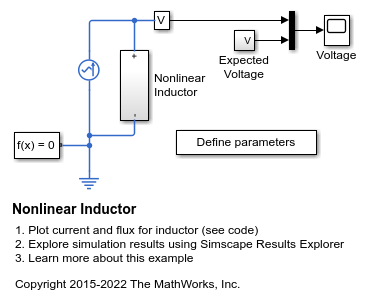PS Constant
Generate constant physical signal
Libraries:
Simscape /
Foundation Library /
Physical Signals /
Sources
Description
The PS Constant block generates a physical signal of a constant value. You specify the value and unit of the signal as the Constant parameter.